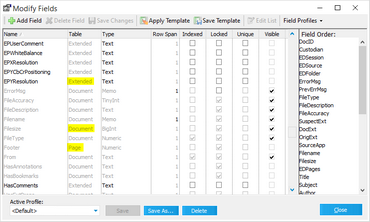Working with Fields
Fields are storage containers that hold the various forms of metadata associated with case documents and pages. For example, each document in a case has a DocID field. The actual contents of the DocID field will vary from document to document. Field contents serve as the basis for searching, sorting, and many purposes that are project-specific.
For each case, LAW automatically creates a basic set of fields, such as DocID, OcrStatus, and many others. For a complete list of the predefined fields that are created with every case, see: Field Descriptions.
In addition to the fields that are created by default, you can create fields to suit your own purposes. Whether provided by default or created by you, every field in LAW belongs to one or another data type. For more information on data types in CloudNine™ LAW, see: Manipulating Fields.
This topic describes the types of data you can store in fields, whether a type can be applied to at the document or page level, and how fields are created.
Each field type stores a different type of data. Field types, the kind of data each can hold, whether it can be applied to a page or a document, and implementation notes are described in the following table:
|
Some fields are created automatically by LAW as a part of creating a case and performing other operations. For example, LAW automatically creates DocID and PageNumber for you when you create a case. These are called system fields and are listed in the in the Field Descriptions topic. Extended property fields are a special kind of system field that can be created during import of electronic discovery or extraction of custom metadata by the Batch Processing utility. When you use ED Loader to import items into your case or use the Document Processing/Analysis feature in the Batch Processing utility, you can set options to extract custom metadata from certain types of documents. This custom metadata is stored in fields called extended properties. The names of these fields all begin with EP. If a case has extended properties, its HasExtProps system field is set to Y. For more information on enabling extraction of custom metadata upon import, see: Metadata. For more information about extracting custom metadata using the Batch Processing utility, see: Extracting Custom Metadata. For more information on viewing extended properties in grids, see: Customizing the Grid View. By comparison to system fields created by CloudNine™ LAW, user-defined fields, sometimes called custom fields, are fields that you create yourself to assist in performing any number of tasks. For example, you might want to create fields to store billing information, or to track where a document is in your production workflow. For more information on creating custom fields, see: Manipulating Fields. Note that custom fields are imported along with other case data when you import another case into the current case. For more information on importing cases, see: Importing Cases and Load Files.
|
Fields scope, or whether a field may be applied to documents or to individual pages, is determined by its membership in one of three possible tables in the LAW case database: •Page table. This table includes fields whose scope is set to the page level. For example, PageID can only be applied to individual pages within documents. •Document table. This table includes fields whose scope is set to the document level. For example, DocID can only be applied to documents and not to individual pages. •Extended table. This table includes fields whose origin is with the metadata of the source document. Extended properties are created during import to ED Loader if metadata extraction is enabled. Every extended property corresponds to custom metadata found in native documents and therefore apply to entire documents, and not to individual pages.
To determine whether any field belongs to the Page, Document, or Extended table1.On the Index menu, click Modify Fields. 2.Scroll to the field name in question, and then check the value in the Table column for the field in question. Note also that extended properties are prefaced with EP in their names.
|