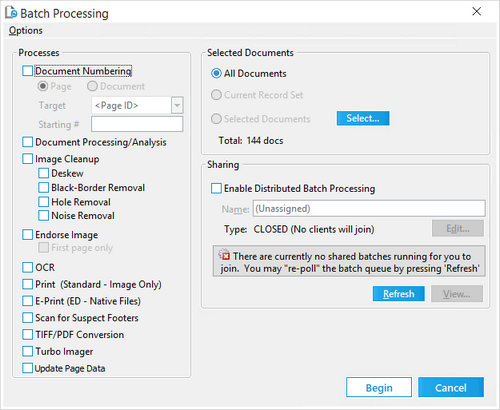Return to Section Header
There are some situations when Page level image information is missing:
•Ingesting via a load file that doesn't have generic image information
•Manipulating images in your case via operations like splitting or merging.
The Update Page Data batch process populates the PageColor, PageSize, PageWidth, and PageHeight fields for any images in the selected record set that are missing this information. Values held in the PageSource field are locked when images are acquired and are not affected by this process.
![]() To Update Page Data
To Update Page Data
1. 2.Select the documents to update. For more information on selecting documents, see Selecting Documents for Processing. 3.Select Update Page Data. 4.Optionally, select Enable Distributed Batch Processing and configure the session as needed. For more information on using distributed batch processing see Distributed Batch Processing. 5.Click Begin.
|