Individual user accounts can be enabled to access FYI Reviewer and Concordance .FYI. You can also temporarily disable any account without having to recreate the user account in the FYI Admin Console. Disabling an account does not remove the user from the Concordance database when it is synchronized in the FYI Admin Console.
To Enable and Disable User Accounts
1.On the Management tab, click the Users or Tree side tab.
2.Do one of the following:
•If you clicked the Users side tab, in the Users panel, click the user account you want to enable or disable, and click the General side tab.
•If you clicked the Tree side tab, in the Users, Databases, Matters, or Clients folder, click the user account you want to enable or disable, and click the General side tab.
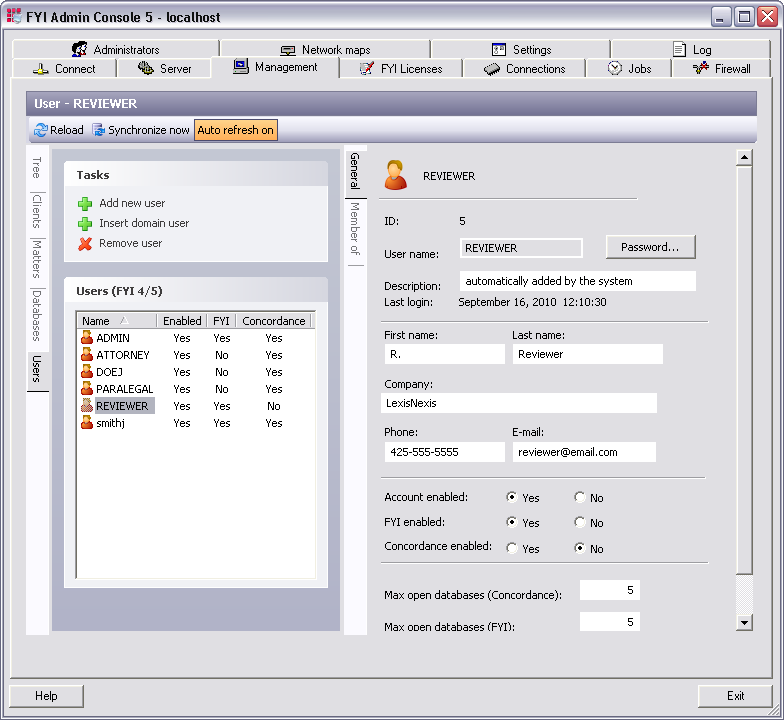
3.In the Account enabled field, select the Yes option to activate the account, or select the No option to deactivate the account.
i.The Account enabled field defaults to Yes.
4.In the FYI enabled field, select the Yes option to allow the user access to FYI Reviewer, or select the No option to disable access.
i.The FYI enabled field defaults to No.
5.In the Concordance enabled field, select the Yes option to allow access to Concordance using .fyi files, or select the No option to disable access.
i.The Concordance enabled field defaults to Yes.
ii.The account changes are automatically saved in the FYI Server.