Users can be manually deleted from the both the Users and Tree side tabs. Deleting users from a database in the FYI Admin Console automatically deletes the user from the database and any associated clients and matters in the FYI Admin Console. The user will also be automatically deleted from the Concordance database the next time the database is synchronized with FYI Server.
When you delete a user from the Users side tab or the Users folder on the Tree side tab, the user is deleted from the FYI Server and any associated databases, matters, and clients. When a user is deleted from a database in the Databases, Matters, or Clients folders, the user is only deleted from the selected database.
To Manually Delete Users
1.On the Management tab, click the Users or Tree side tab.
2.Do one of the following:
•If you clicked the Users side tab, in the Users panel click the user you want to delete, and in the Tasks pane, click Remove user.
•If you clicked the Tree side tab, right-click the user you want to delete, and click Delete user.
i.You can also delete users by right-clicking the user you want to delete in the Users panel and clicking Delete user.
3.Do one of the following:
•If you are deleting a matter from the Users side tab or the Users folder on the Tree side tab, click Yes when asked:
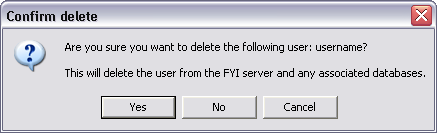
i.The user is deleted from the FYI Server and any associated databases.
•If you are deleting a matter from a database in the Databases, Matters, or Clients folder on the Tree side tab, click Yes when asked Are you sure you want to remove the association to the following user: [user name]?.
i.The user is only deleted from the selected database.