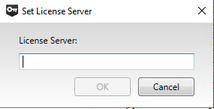![]() To View the License Information for Another License Server
To View the License Information for Another License Server
The License Server field in the License Manager dialog box indicates which license server license information is currently being displayed in the License Manager dialog box. The License Server field in the License Manager dialog box does not determine which license server is being used by LAW and CloudNine™ Explore.
The tab in the LAW Configuration Utility determines which license server is used for CloudNine LAW.
1.Open the License Manager on the license server.
To open the License Manager, click Start menu > All Programs > CloudNine LAW > License Manager.
2.Click the License Server field link.
Clicking the License Server field link opens the Set License Server dialog box.
3.In the License Server field, enter the machine name or IP address of the license server containing the software product key information you want to view.
4.Click OK.
If you entered a valid license server, clicking OK opens the License server successfully set message.
5.Click OK.
The license server you entered is displayed in the License Server field, and the license information for the software product key(s) currently activated on the license server is displayed in the License Manager dialog box.
![]() To View the List of Activated Software Product Keys
To View the List of Activated Software Product Keys
There are two places you can view the list of activated software product keys on a license server:
•License Manager. The Activated licenses list in the Activations dialog box displays every software product key currently activated on the license server and the date and time each software product key was activated.
•DataStore.xml file. When software product keys are activated in the License Manager, all activated software product keys on the license server and the local dates and times the software product keys were activated are stored in the DataStore.xml file in the following directory on the license server:
C:\ProgramData\LexisNexis\Litigation License Manager
The DataStore.xml file is automatically updated with the latest software product key activation information from the License Manager.