In the Concordance Desktop Admin Console, you can create shortcut (.fyi) files that allow users to launch Concordance Desktop and open remote databases through the Concordance Desktop Server.
Concordance Desktop needs to be installed on the client's computer and Internet access needs to be available. Users can access PDF copies of native documents and/or images if a Full Reviewer license is added to the server and they are provided with the log in credentials for that server.
Concordance Desktop shortcut (ifyi) users have full functionality, with the exception of modifying the database structure, providing an account has been setup for them on the server. Concordance Desktop shortcut (.fyi) users cannot access the Modify command on the File menu.
![]()
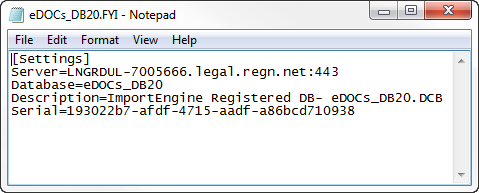
The shortcut (.fyi) file, which can be opened in any text editor, contains the connection information needed to address the Concordance Desktop server and request the database. It includes the server/host name and port number, the database name and description, and a specific serial number. Users receive access when you email them the shortcut (.fyi) file pointing to the database, along with their Concordance Desktop user name.
For more information about the Concordance Desktop shortcut (.fyi) file, see Working with shortcut (.fyi) files and Distributing the shortcut (.fyi) file to users.