Use the IssueToTag CPL to convert issue tags into document level tags. This is useful when users have attempted to add document tags while text is highlighted in the Browse View.
The IssueToTag CPL works with the following versions of Concordance:
•8.x
•9.5x
•10
|
Make sure that you are using the correct CPL for your version of Concordance. |
To run the IssueToTag_v[version #].cpl
1.Locate the record containing the issue tag you want to convert.
i.In version 8, issue tags are shown in the Tags pane with grey check boxes that contain a red check mark. In v. 9.5 and above, issue tags are displayed in the Tags pane with red text.
2.On the File menu, click Begin Program.
3.Locate and open the IssueToTag_v[version #].cpl file.
4.When prompted, click OK.
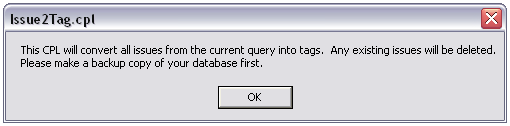
5.When prompted, click Yes or No to delete any empty notes.
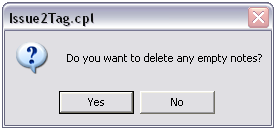
|
Selecting No does not remove the highlight; however, the issue tag is converted to a document-level tag. |
6.When the CPL is finished, verify that the record no longer displays the issue tag. Also, if you selected Yes for step 5, any highlight associated with the issue tag should no longer appear unless you added data to it.