Use the FindAttachments2 CPL to execute an active query that retrieves all attachment documents for the specified attachment fields.
|
This CPL requires two fields containing the Beginning Attachment and Ending Attachment information. |
The FindAttachments2 CPL works with the following versions of Concordance:
•8.x
•9.5x
•10.19 or earlier
|
Make sure that you are using the correct CPL for your version of Concordance. |
To run the FindAttachments2_v[version #].cpl
1.On the File menu, click Begin Program.
2.Locate and open the FindAttachments2_v[version #].cpl file.
3.Select the field that contains the beginning attachment number, and then press Enter.
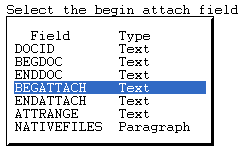
4.Select the field that contains the ending attachment number, and then press Enter.

5.When the CPL is finished, verify that it performed correctly and the attachments are returned when the query is executed. This is easily identified when the query returns more results than when it was previously executed.