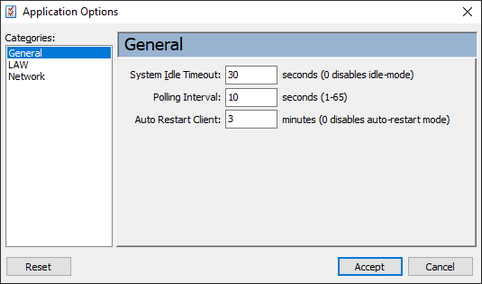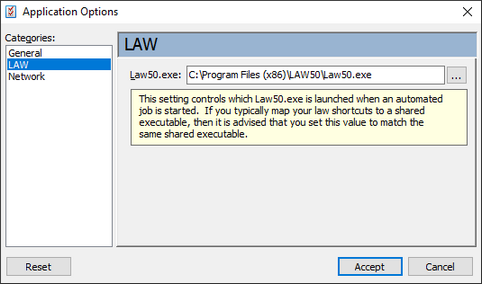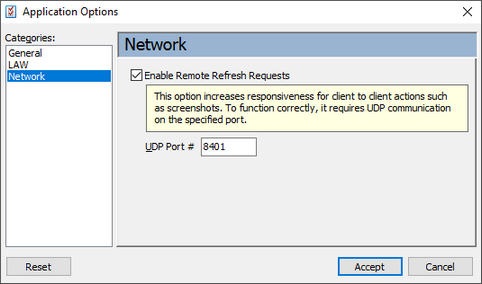General General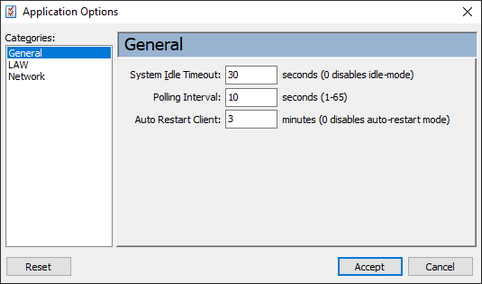
•System Idle Timeout oAllows a client not in use for this number of seconds to join a shared batch. oThe default value is 30 seconds. oA client is determined as in use if mouse or keyboard activity occurs during the timeout interval. For example, if this is set to 60, the LMC cannot join the client until the client is idle for one minute. •To prevent the client from ever automatically joining a shared batch set the value to 0. •If the system idle timeout value is reached, the LMC reads as System Idle: YES. •If the value is never reached, the LMC reads as System Idle: NO. •To determine whether the idle timer status, look at the second panel in the task bar. •Polling Interval oDetermines the frequency by which the LMC updates its status and retrieves data about clients. oThe default value is 10 seconds. The maximum value is 65. oIt is important to note that the LMC is a single threaded application and therefore user-interaction with the interface incurs a small delay while it is updating the interface. Under normal conditions this is extremely negligible and almost cannot be noticed. This delay can be mitigated somewhat by reducing the polling interval. The lower the value, the less latency experienced in the interface, but the trade-off is network and database traffic. The default value is 10 seconds. •Auto Restart Client oThe number of minutes to wait before restarting the client with a status of Not Responding. oThe default value is 3 minutes. •To prevent the client from restarting automatically set the value to 0. •All unattended restart actions are executed by the local LMC instance relative to LAW instance that is not responding. •Unattended restarts are logged into the applications main log and are visible in the log interface. An entry in the Job Log indicates whether an LMC instance executed an unattended restart of its Local LAW instance. •Unattended restart activity is visible in the LMC Jobs panel in the client activity area. •If the LAW client is restarted automatically then the following message is registered in the application log: •System[<LMC Local Computer Name>] is forcing automatic restart of Client [Client Name] |