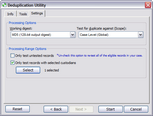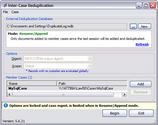About Deduplication
In CloudNine™ LAW deduplication can be accomplished at different stages of the discovery process using different tools. Deduplication requires an active connection to the case database. If the data connection is lost, deduplication can pause until the connection is restored.
These stages and tools are described as follows: 1.When importing documents into a case you can deduplicate using ED Loader. For more information about deduplication during import with ED Loader, see Deduplication. Or When importing documents into a case you can deduplicate using the filters tab in the Turbo Import settings. For more information about deduplication with Turbo Import, see Turbo Import Deduplication. (Introduced in LAW 7.0+) 2.After importing documents into a case, you can use LAW Deduplication utility. This utility can help if you have already deduplicated a case, but later need to add more files and deduplicate them as well. For more information see Deduplication Utility. 3.Prior to importing an existing LAW case into the current case, you can use the Inter-Case Deduplication utility. For more information, see Inter-Case Deduplication.
4.LAW also provides a viewer as well as reporting options for you to quality assure and otherwise manage the deduplication process. For more information, see Duplicate Viewer and Deduplication Reports. 5.Once the files in a case have been imported and deduplicated, you can assign duplicate relationships to the original files associated with duplicate files using the Apply Duplicate Relationships command in CloudNine™ LAW. For more information, see Applying Duplicate Relationships.
|
Deduplication processes require an active connection to the case database. During deduplication, if the connection is lost, LAW will attempt to re-establish the lost connection. You can allow the re-connection process to continue indefinitely until the connection is restored, or you can cancel the deduplication process altogether.
|