Importing Search Queries
Search queries can be imported from a line-delimited .txt file. Up to 5000 search queries can be imported at one time. During the import, you can designate whether or not the queries are imported into a search set.
Starting from the SEARCH page for a case:
1.In the Search Request pane, click the down arrow (Import searches) icon on the toolbar. The Import Searches dialog displays.
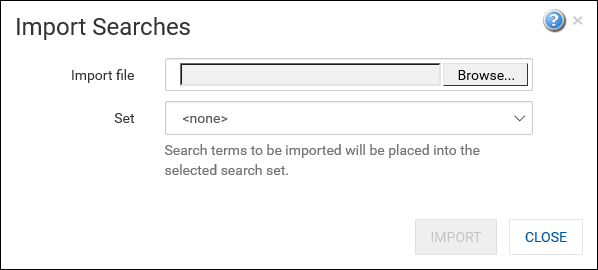
2.Click Browse to open a file explorer window.
3.From the explorer, navigate and select the .txt file containing the searches you want to import. Click Open.
4.The file name selected is added to the Import file field.
5.Optionally you can select a search set to associate with the imported searches by selecting one in the Set drop down.
6.Click IMPORT. The search queries defined in the file are imported. A message displays showing how many searches were imported.
7.Click CLOSE. The Import Searches dialog closes and the imported search queries are added to the list in the Search Request pane.
|
If there are duplicate search queries in the line-delimited .txt file you are importing, only one instance of the duplicate search query will be imported. If duplicate search queries are identified in the .txt file, the following message is displayed after the import completes: Search term import complete, [# of search queries] search terms were imported. [# of duplicate search queries] duplicate search terms were detected and not added. |
|
You can import the same search multiple times into the same case. This means that if the .txt file you are importing contains a search that already exists in the case, the import will add the duplicate search query to the case. For example, if you import the same .txt file three times into a case, there will be three instances of each search query from the .txt file added to the case. |
Exporting Search Queries
Search queries can be exported from CloudNine™ Explore Web to a line-delimited .txt file. Only the user-entered search terms associated with the query are exported. Search names, search sets, and filters assigned to a search query are not exported. Empty search queries are also not exported.
If there are duplicate search queries in the case, only one instance of the search query will be exported to the .txt file.
Starting from the SEARCH page for a case:
1.In the Search Request pane, click the up arrow (Export searches) icon on the toolbar.
2.Depending on the web browser you are using, you will see a prompt asking what you want to do with the generated search export file (named Exported search terms.txt).
3.Based on your preference, Save or Open the file.