You can define the user connection options for both the FYI Server and FYI Administration Console Server on the Connections tab in the FYI Admin Console.
To Set User Connection Options
1.On the Connections tab, do one of the following:
•Click the Server side tab to set the user connection options for the FYI Server.
•Click the Administration side tab to set the user connection options for the FYI Administration Console Server.
2.Click the Options button to open the Connection options dialog box.
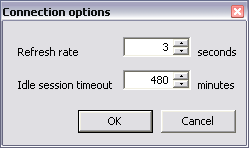
i.The Refresh rate field determines how often, in seconds, the user connection list refreshes on the Connections tab. The Refresh rate field defaults to 3 seconds.
3.In the Refresh rate field, type or scroll to how often you want the list to be refreshed.
i.The Idle session timeout field determines how long, in minutes, a session can be idle before the FYI Admin Console automatically closes the session connection and disconnects the user. The Idle session timeout field defaults to 480 minutes. To disable time-outs, set the Idle session timeout field to 0 minutes.
|
The Idle session timeout can also be set on the Settings tab in the FYI Admin Console. For more information. see Adjusting time-outs. |
4.In the Idle session timeout field, type or scroll to how long a user session can be idle before the session times out.
5.Make sure that the Auto refresh button is toggled to on.
i.When the Auto refresh function is turned on, user connections list on the Connections tab will automatically refresh at the rate you specified in the Connection options dialog box.