If a user does not respond to a broadcast message to exit the system or you have an emergent need for users to exit the system immediately, you can manually disconnect them using a soft or hard kill.
•Soft kill (Recommended) - Sends a message to the server requesting it to close all files, save data, and end user sessions. This method does not save data currently being edited by users. The shutdown time-out in seconds is set under Server Settings on the Settings tab in the FYI Admin Console.
•Hard kill - Immediately disconnects users and does not guarantee that files will be closed or session data saved. If some files remain open, check to ensure that there are not any contention problems.
You can disconnect user sessions on the FYI Server and FYI Administration Console Server from the Connections tab in the FYI Admin Console.
For more information about time-out settings on the Settings tab, see Adjusting time-outs.
To Disconnect User Sessions
1.On the Connections tab, do one of the following:
•Click the Server side tab to disconnect user sessions on the FYI Server.
•Click the Administration side tab to disconnect user sessions on the FYI Administration Console Server.
2.In the user listing, click the applicable user connections.
i.To select multiple connections, use SHIFT+click or CTRL+click.
3.Click the arrow next to the Kill button, and click Soft kill or Hard kill.
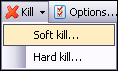
i.We recommend always execute a Soft kill first to attempt to gracefully close the user connections before performing a hard kill.
4.Do one of the following:
•If you clicked Soft kill, click Yes when asked Are you sure you want to kill the selected session?.
•If you clicked Hard kill, click Yes when asked Are you sure you want to force-kill the selected session?.
i.Clicking Yes disconnects the selected user connections.
|
A Hard kill performed while a user is performing a long-term process, such as packing, indexing, or running a CPL, can result in possible database corruption. |