If the FYI Server service is running under a valid Microsoft Windows account, you can add, edit or delete a network map.
To Delete a Network Map
1.Click the Network maps tab, and click the network map you want to edit.
2.Click the Delete button.
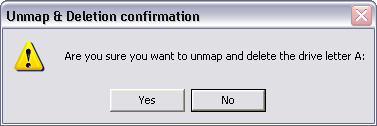
3.Click Yes to confirm the deletion.