Use the FYI Licenses tab to add, remove, and manage your FYI Reviewer licenses. To help manage this process, you can set up e-mail notifications as reminders for upcoming license expirations.
FYI Server comes with five free FYI Reviewer seats that allow for five users to each be assigned a seat. Seats are licensed independent of server capacity, which allows you to host as many users as possible, up to the server’s CPU capacity. Your server may be limited by CPU capacity to 100 users, but you can purchase and license as many FYI Reviewer seats as you want in monthly or annual allotments. This allows you to have as many simultaneously active FYI Reviewers as the server’s CPU capacity allows.
When the seats are activated, the FYI license count at the top of the page is updated. Seats are valid during the date range specified and purchased with a minimum of four-week cycles.
|
License keys are not required for clients with full Concordance licenses accessing databases through the FYI Server. They can log on and access the server with the .fyi file you distribute. |
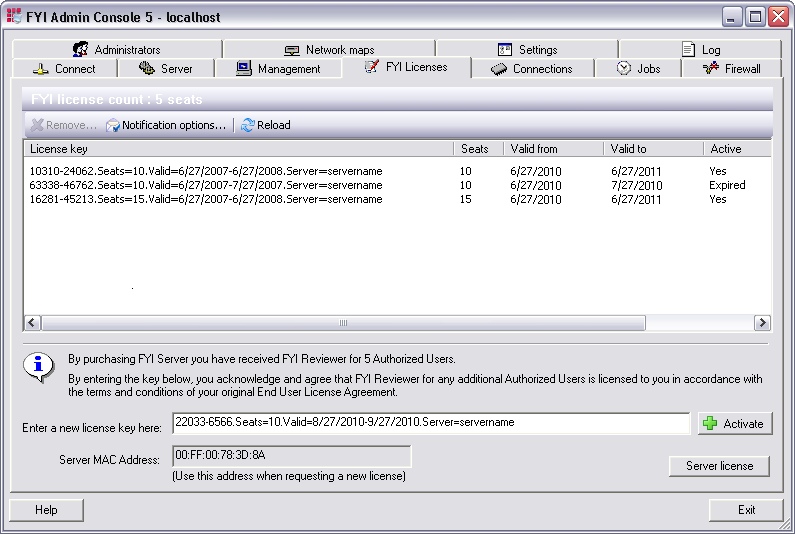
|
VMware can create multiple MAC addresses and may disable licenses. FYI Licenses are assigned to one specific MAC address and it is automatically pulled from the NIC that was physically connected when the licenses were registered. If you have multiple network interface cards (NIC) on computers, ensure the same connection is used as when the licenses were registered. If you need to update your MAC address, contact Concordance Technical Support. |
Calculating Licensing Needs
When calculating licenses for your users, you want to ensure that you have purchased enough FYI Reviewer licenses in advance to accommodate users in your organization or for your clients. Each license allows for one user to access the FYI server. Doing so helps you set up users and distribute licenses faster, ensuring that the reviewers can access databases as soon as possible.
For FYI Reviewer, you can only have one user allocated to one license seat at a time. You can have more users added to the FYI Admin Console, however, some accounts may need to remain inactive or disabled until you have an open license seat to reallocate for that user.
For example, if you have 50 users registered in the FYI Admin Console and purchased only 25 license seats, then only 25 users can be assigned an active FYI Reviewer license at a given time.
|
For FYI ASPs hosting multiple clients, your license seats can be distributed among multiple organization’s users. There is no way to allocate licenses to a specific client or matter, so you can assign licenses directly to individual users. |
|
The FYI Server license key associated with the MAC address is going to be different for backup copies on the server. You must update the license keys in these databases in order to recover them. If you don’t have one, you and all users will be locked out of the database. You may also lose user account information that indicates whether user accounts were previously disabled or active. Contact your Concordance sales representative to obtain separate license keys for you backup server. Turn off FYI Server services before entering a new license key, and then restart services. |