In most document databases, some data entry work is unique (such as attorney review comments), but much of it is repetitive. Having these repetitive words available in word lists allows you to insert them easily into database fields, reducing data entry errors. For example, you can pick Schenectady from a list instead of having to remember how to spell it each time you need to enter it into a field.
You can use word lists by manually selecting the list when editing fields, but a better practice is to define a word list to use when validating entries in a specific field. See Data Validation for more details.
Word lists are set up by your Concordance administrator. If you want a word list added to a particular field, contact your Concordance Administrator.
You can only open a word list when you are in the Edit view.
Edit a Record by Selecting from a Word List
1.In the Browse or Table view, select the record you want to edit.
2.Click the Edit button on the Toolbar to open the Edit view.
3.Right click in the field and choose Word Lists.
4.Browse to and select the word list file you want to use, and then click Open.
5.The Word List dialog displays.
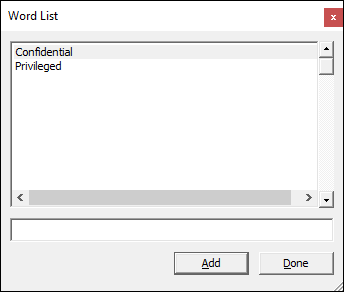
6.Select the word you want to add to the field in the list, and then click Add.
7.The Concordance field is updated with the word you selected from the word list.