To make editing easier, Concordance provides the ability to select specific fields and change the order they are displayed in the Edit view. Changing field display settings only affects your view of the fields - it does not affect field display for other users. These field settings apply to all records within the database.
Concordance uses edit layouts to determine the which fields are displayed, and order in which they are displayed. Edit layouts are created and maintained on the Edit Layout dialog box, and are stored in <databasename>.Editlayout files. An edit layout can be created or edited by anyone in the database. However, only the Concordance Administrator or person who created the layout has permissions to delete it.
|
When creating an Edit Layout for a concatenated set, only the fields of the primary database are displayed in the Available Fields list for non-identical concatenated databases. |
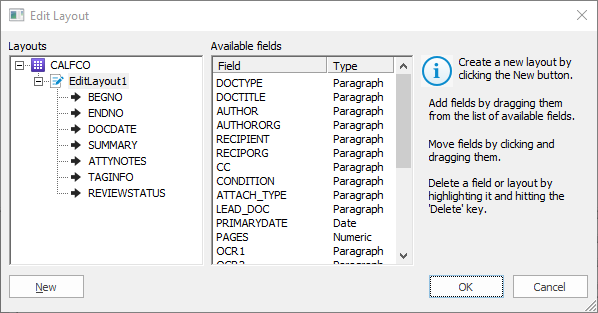
Create an Edit Layout
1.Click the arrow to the right of the Edit button on the Toolbar, and then click Edit layout. The Edit Layout Dialog displays.
2.Click New. A new Untitled edit layout will appear in the Layouts box on the left.
3.Update Untitled to provide a name for the new layout.
4.To add fields to the layout, drag fields from the Available fields list into the edit layout. You can reorder fields in the layout by selecting and moving them in the list.
5.When you have finished defining the layout, click OK.
Modify an Edit Layout
1.Click the arrow to the right of the Edit button on the Toolbar, and then click Edit layout. The Edit Layout Dialog displays.
2.In the Layouts list, expand the layout that you want to modify.
3.Select fields to Delete, add new fields from the Available fields list, or modify the order of the fields in the layout by selecting and moving them.
4.Click OK to close the Edit Layout dialog box and apply your changes to the Edit view.
Delete an Edit Layout
Only the Concordance Administrator, or the person who created the layout, has permissions to delete it.
1.Click the arrow to the right of the Edit button on the Toolbar, and then click Edit layout. The Edit Layout Dialog displays.
2.Right-click the layout you want to delete in the Layouts list and click Delete.