Roles
The role configuration determines how the current local machine will be used by LAW.
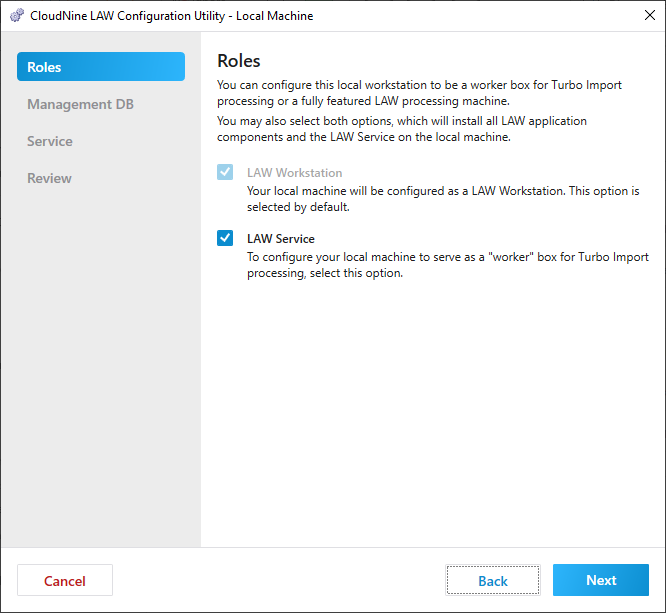
1.LAW Workstation. If selected, this local machine will be configured as a LAW Workstation. This option is selected by default. This selection is required in order for LAW to open on this machine.
2.LAW Service. If selected, this local machine can serve as a "worker" box for Turbo Import processing.
3.Click Next to proceed to Management DB.
|
In order to utilize Turbo Import at least one installation of CloudNine™ LAW should have LAW Service also installed and active. If there are no instances of LAW Service configured within your environment then Turbo Import will be in a Work Pending state indefinitely. |
