Barcode Options
LAWtsi supports barcode detection when scanning and splitting documents. Since different break sheets may be used, LAWtsi offers some configuration options which can be set via the Settings dialog in the Barcode Detect section.
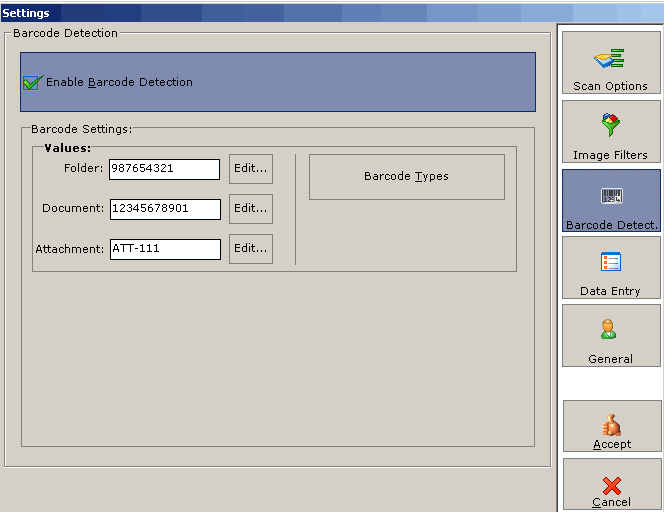
Barcode Detect settings - This dialog shows where the barcode detection settings are configured.
Enabling the Barcode Detection setting will allow users to change the barcode values for the Folder, Document, and Attachment break sheets. Clicking the Edit... button will display the Interactive Keyboard and allow user input.
The Barcode Types button will display the available barcodes and allow users to select type of barcodes to detect.
