Server log options are defined on the Server log options dialog box. We recommend you start a new log every seven days. Remember to also set the option for the Admin Console as well, perhaps for every 30 days.
To Set the Server Log Options
1.Click the Log tab.
2.Do one of the following:
•To set the server log options for the server, click the Server side tab.
•To set the server log options for the Admin Console, click the Administration Console side tab.
3.Click the Options button to open the Server log options dialog box.
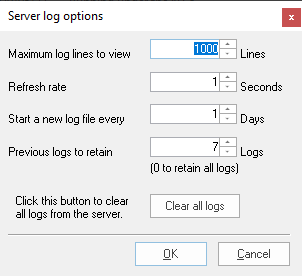
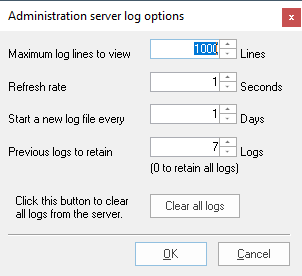
|
If you want to view all information that occurs on a given day, you may need to increase the number of lines in the Maximum log lines to view field to ensure that lines are not overwritten when the maximum number of lines is reached. |
4.In the Maximum log lines to view field, type or scroll to the maximum number of lines to include in the log file.
i.The Maximum log lines to view field controls the maximum number of lines displayed on the Log tab. The default setting is 1000 lines. For slow client connections, set this option to a low number to maintain reasonable performance.
5.In the Refresh rate field, type or scroll to how often, in seconds, the server activities list refreshes on the Log tab.
i.The Refresh rate field controls how often the server activities are updated on the Log tab. Changes are sent to the Log tab when they are available. The default setting is 1 second. Slower connections can benefit from a longer interval.
6.In the Start a new log file every field, type or scroll to how often, in days, you want to start a new log file.
i.The Start a new log file every field controls how often a log file is created. By default, a new log file is started or rotated, every day. Therefore, each log file contains entries from one day. To include entries from more than one day, increase the number of days for this option.
ii.We recommend creating a new log file for the Concordance Desktop server every seven days, and creating a new log file for the FYI Administration Console Server every 30 days.
7.In the Previous logs to retain field, type or scroll to how many logs to retain on the server.
i.The Previous logs to retain field controls the maximum number of log files to retain. Log files over this limit are deleted. The setting defaults to 7 days. To retain all log files, type 0 in the Previous logs to retain field.
8.Click OK to save the settings.