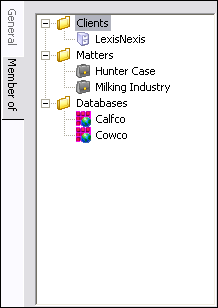Once users are imported into the FYI Admin Console, their association to clients and matters is dependant on how you organize and associate the database to the clients and matters. You can gain an instant view of a user’s associations on the Management tab. For more information about database associations, see Registering databases.
User permissions include access to the following:
•Databases
•Matters
•Clients
To View User Associations to Clients, Matters, and Databases
The Member of side tab displays a hierarchical list of all clients, matters, and databases associated with the selected user. You can access the Member of side tab for users from the Matters and Tree side tabs on the Management tab.
1.On the Management tab, click the Users or Tree side tab.
2.Do one of the following:
•If you clicked the Users side tab, in the Users panel, click the applicable user.
•If you clicked the Tree side tab, click the applicable user in the Clients, Matters, or Databases folder.
3.Click the Member of side tab.