Once an administrator account is created you can edit the account's e-mail notification settings and password. You cannot edit the administrator's logon name.
To Edit an Administrator Account
1.Click the Administrators tab, and click the administrator you want to edit.
2.Click the Options button.
i.Clicking the Options button opens the Administrators - Editing dialog box. You can also double-click an account or right-click an account and click Edit administrator to open the Administrators - Editing dialog box.
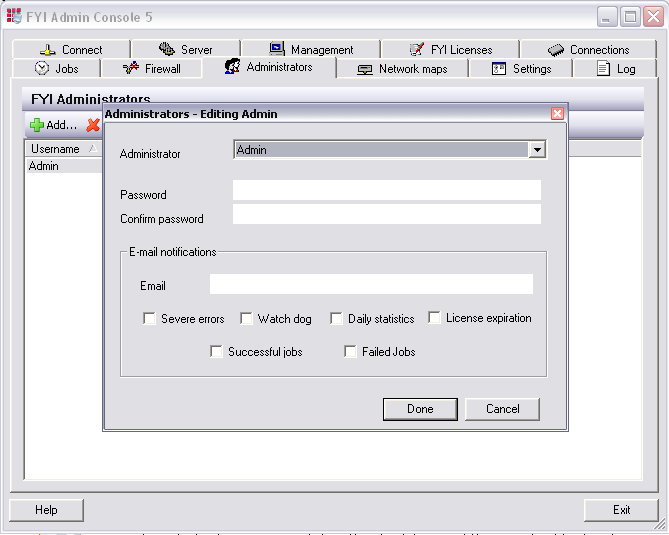
3.To change the password, in the Password and Confirm password fields, type the new administrator password.
4.To change the account's e-mail address for receiving notifications, in the Email field, edit the administrator's e-mail address.
5.To change the account's e-mail notification settings, select the check boxes for the types of e-mail notifications you want the administrator to receive, and clear the check boxes of the e-mail notification types you do not want the administrator to receive.
i.Administrators can receive the following types of e-mail notifications:
•Severe errors
•Watch dog restarts of a downed server
•Daily statistics
•License expiration of FYI Reviewer seats
•Successful jobs
•Failed jobs
6.Click Done to save your changes.