The current administrator account cannot be deleted while it is active. To remove the current administrator account, log off of the FYI Admin Console and log on as another administrator.
To Delete an Administrator Account
1.Click the Administrators tab, and click the administrator you want to delete.
2.Click the Remove button.
You can also right-click an account and click Delete administrator to delete the account.
3.Clicking the Remove button or Delete administrator displays the following message:
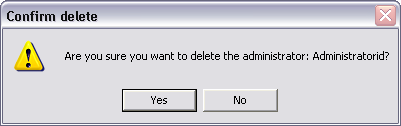
4.Click Yes to delete the administrator account.