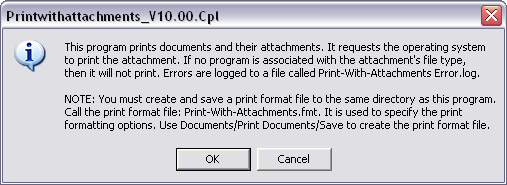Use the PrintWithAttachments CPL to print Concordance records and any externally attached files through their native application.
|
Attachments that cannot be printed are logged to the Printwithattachments Error.log file in the CPL directory. The log file name varies depending on the version of Concordance in use. |
The PrintWithAttachments CPL works with the following versions of Concordance:
•8.x
•9.5x
•10
|
Concordance versions 8.x and 9.5x print only the attachment; the record is not printed. |
To run the PrintWithAttachment_v[version #].cpl
1.If this is the first time running the PrintWithAttachments CPL, you must create a print format file first. If not, go to step 6.
2.In Concordance, on the Documents menu, click Print Documents.

3.Click Save Print File.
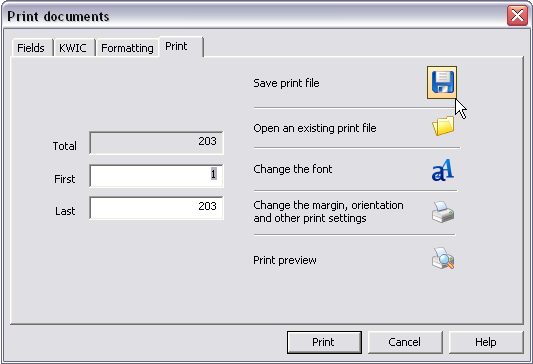
4.Locate the directory that contains the PrintWithAttachments CPL, and then do the following:
•In the File Name text box, type Print-With-Attachments.
•In the Save as Type box, select Print Format Files (*.FMT).

5.When finished click Save, and then close the Print Documents dialog box.
6.On the File menu, click Begin Program.
7.Locate and open the PrintWithAttachment_v[version #].cpl file.
8.When prompted, click OK to print all the documents and attachments.