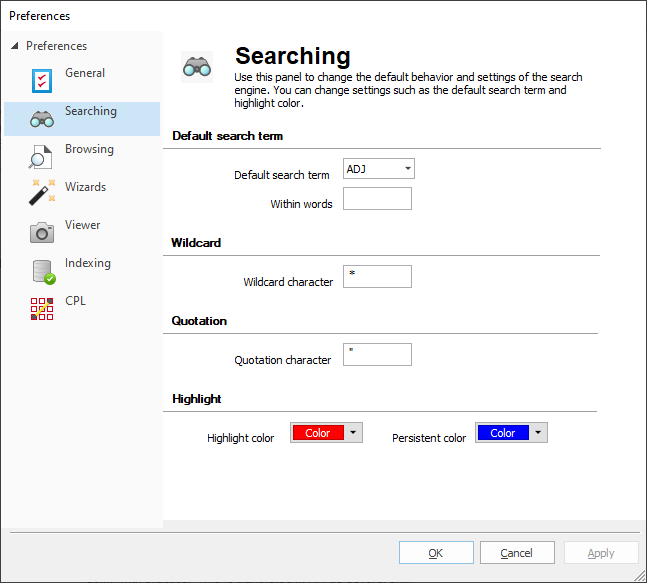
Default search item |
|
|---|---|
Default search term |
Determines which search operator is used when two search terms are entered without an operator present between them. |
Within words |
Expands the allowed proximity between words within the search results. For example, a search for "Cloud Nine" will search for the word "Cloud" within 3 words of "Nine". |
Wildcard |
|
|---|---|
Wildcard character |
This character is used as a prefix or suffix mask when running a search. Must be a non-alphanumeric character. |
Quotation |
|
|---|---|
Quotation character |
This character is used to specify search strings, which is useful when your query includes numbers or special characters, such as periods, asterisks, and spaces. Must be a non-alphanumeric character. |
Highlight |
|
|---|---|
Highlight color |
Determines the color used to display search hits from searches performed using the Quick, Simple, Form, and Advanced Search features. It is best practice to choose a color that stands out against the Browse view background, and is different than the data or field font color. |
Persistent color |
Highlights terms found in the record from the list of terms in the <databasename>_Persistent.txt file when the Persistent Search feature is enabled. It is best practice to choose a color that stands out against the Browse view background, and is different than the data or field font color. |