Using Saved Production Wizard Settings
If you have previously run a Concordance Image production and saved your production settings to a file, you can reuse those settings again to generate another production.
1.On the Tools menu, click Produce. The Production dialog displays.
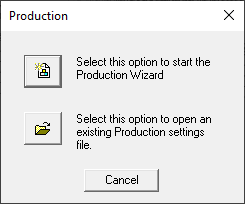
2.Click Select this option to open an existing Production settings file.
3.Browse to the location and select the production settings file (.psf) you want to use. Click Open. The Produce dialog is displayed.
4.Click Finish to start the production.