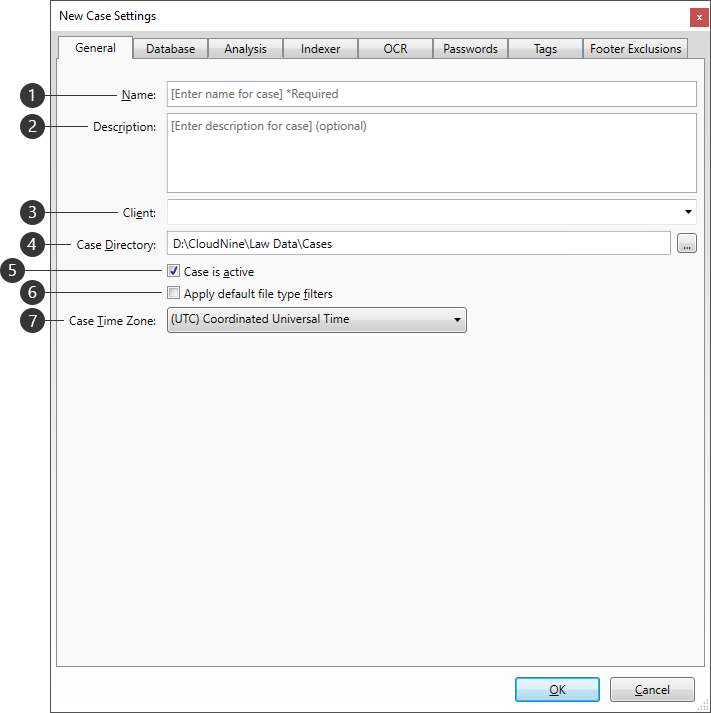
|
Setting |
Description |
|
Name |
Case names must be unique. After the case is created, you cannot edit the name. Case names are appended to the default Case Directory (4) path. |
|
Description |
An optional description for this case. |
|
Client |
An optional client name/title. You can enter a new one or select an existing client from the drop-down. |
|
Case Directory |
Defaults to the Home Directory established in your Environment Settings, appended with the Name (1) you provide. To share processing of cases among multiple computers, you must use a network path that is accessible to all computers participating in case processing. If this case will only be processed on the local computer, you can use a path to a local folder. This path cannot be edited after case creation. |
|
Case is active |
Enabled by default. This setting does not affect a case's ability to be processed. Disable if this case is no longer in production, and to have the case display as "Inactive" in the Dashboard. |
|
Apply default file type filters |
Applies the default File Type Filter inclusions and exclusions to the case when enabled. The default File Type Filter inclusions and exclusions are defined on the case Filters sub-tab from the Case Dashboard. |
|
Case Time Zone |
Determines which time zone is used for case metadata and native exports. It is recommended to leave this setting at the default: (UTC) Coordinated Universal Time. |
|
If a local path is used for the Case Directory (4), you will see the |