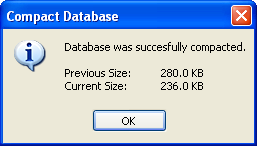![]() Compacting the Database
Compacting the Database
Compacting should be done on a weekly basis at a minimum. However, if multiple users are performing extensive coding and scanning in a case, consider compacting the database daily.
![]() Reasons to Compact a Database
Reasons to Compact a Database
Compacting databases is an essential part of database maintenance. Compacting the database can provide the following benefits: •Consolidate unused disk space. •Rebuild indexes. •Decrease the size of the database. •Increase performance. •Reduce the incidence of failed database operations. •Reduce problems related to network latency associated with running queries on very large databases. databases tend to increases in size as information is added and removed. The space used by records is not reclaimed when records are deleted, causing the size of the database to grow over time. This unused space is removed during the compact operation, reducing the size of the database. The size of the database before and after the compact operation will be reported, so users can see how much space was recovered (Access only).
|
![]() To Compact the Current Database
To Compact the Current Database
•On the File menu, click Administration and then click Compact Database.
|