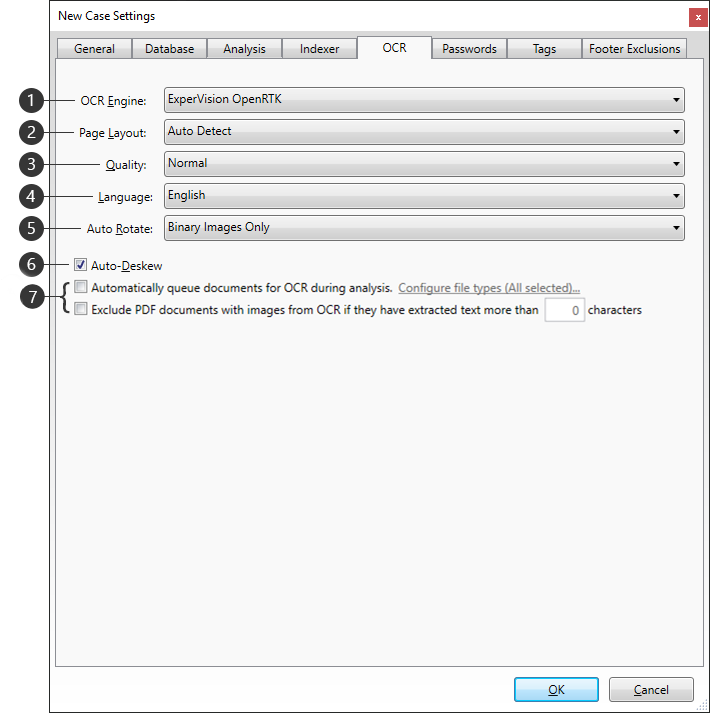
|
Setting |
Description |
|---|---|---|
|
OCR Engine |
Determines which engine is used to perform OCR, from the following options: •ABBYY FineReader oInstalled separately from CloudNine™ LAW and can be obtained by CloudNine when purchasing the ABBYY OCR license. oSupports foreign languages such as: Chinese, Japanese, and Korean (CJK) languages. oAble to run multiple instances on a single PC, one instance per CPU core. •ExperVision OpenRTK oIs included with the CloudNine™ LAW installer. oLimited to one instance per machine. |
|
Page Layout |
Determines the page layout when performing OCR: •Auto Detect - Automatically determines the layout of each page. •Single Column - Specifies that one column of text exists on each page. Required for e-mail thread analysis. |
|
Quality |
Specify the type of print technology used to create the original documents, and the print quality of the scanned pages: •Normal - Use this for pages printed with ink jet printers, laser printers, or offset lithography. •Normal (Degraded) - The same as Normal, but with degraded print/scan quality (ExperVision OpenRTK only). •Typewriter - (ABBYY FineReader only) •Dot Matrix - Use this for pages printed using dot matrix printers, such as from cash registers and ATMs. •Dot Matrix (Degraded) - The same as Dot Matrix, but with degraded print/scan quality (ExperVision OpenRTK only). •OCR A - OCR-A font is used in original documents (ABBYY FineReader only). •OCR B - OCR-B font is used in original documents (ABBYY FineReader only). •MICR - Magnetic Ink Character Recognition font is used in original documents (ABBYY FineReader only). OCR performance may be reduced when using any option other than Normal for this setting. |
|
Language |
Used to specify which dictionary the selected OCR Engine (1) should use to perform OCR. If the correct language is not selected, then characters may not be properly recognized. When using ABBYY FineReader, English is automatically used as a second language if a non-English language is selected, and if all documents contain Unicode characters. Languages that share common characters and exist in the same document are also interpreted correctly when any other similar language is selected. |
|
Auto Rotate |
Determines when page images should be automatically rotated for OCR, from the following options: •Always ON - Pages are always rotated as needed. •Always OFF - Pages are never rotated. •Binary Images Only - Only pages with monochrome (black & white) images will be rotated. This can help prevent color or grayscale images with little or no text from being rotated improperly. Only available with the ExperVision OpenRTK engine. |
|
Auto-Deskew |
Page images will automatically be deskewed before OCR is performed. This often leads to more accurate results. However, if documents contain graphics or diagonal lines, then this process may cause unexpected results. This feature is only available with the ExperVision OpenRTK engine. |
|
Automatically queue documents for OCR during analysis |
OCR will automatically be performed on all documents being imported into the case during the analysis phase. Select what level you would like to exclude text level you would like to exclude items from the OCR process. Use the Configure file types link to open the Select file types to OCR window. From here, you can select which file types are included for automatic OCR. These selections do not affect the OCR File Types list on the OCR sub-tab of the Case Dashboard. |