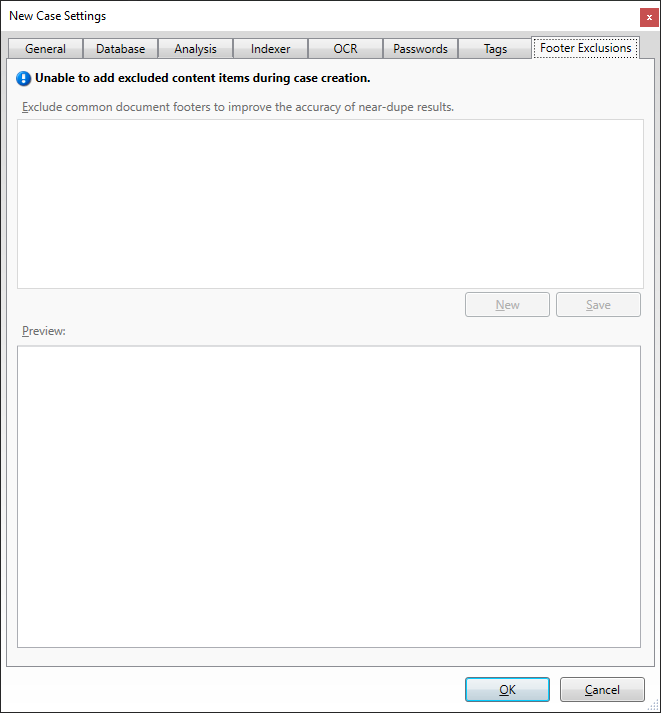The Footer Exclusions tab is used to exclude repetitive content in e-mail messages (such as e-mail footers) during the near-duplicate analysis process. Content exclusions cannot be added to cases while the case is being created. Content added to the Footer Exclusions tab is only excluded from the near-duplicate analysis process, and does not affect the actual content in e-mail messages. To add content exclusions to the case, see Running Near-Duplicate & Email Thread Analysis.
|
Content exclusions cannot be added to cases while the case is being created. When you click the Footer Exclusions tab in the New Case Settings dialog, the following message is displayed: Unable to add excluded content items during case creation. |