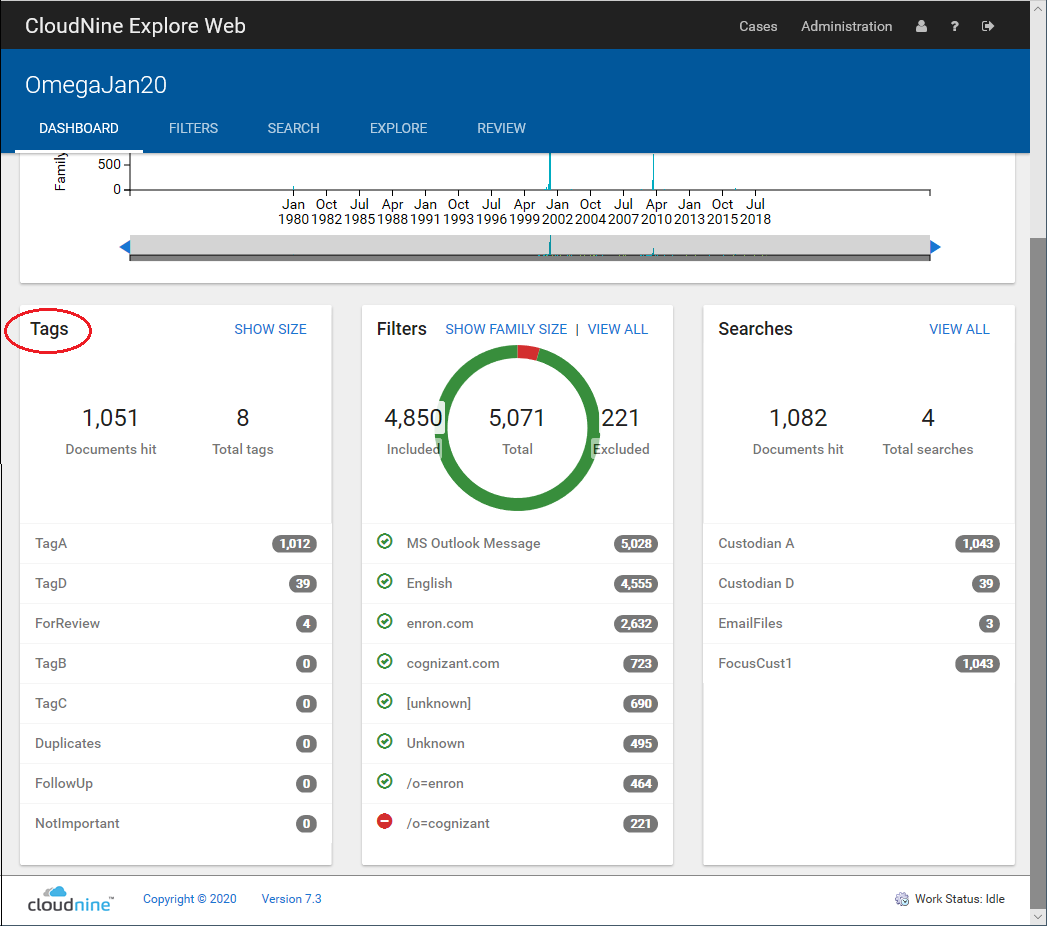The bottom left of the DASHBOARD page displays a Tags pane. This section provides a central location to view information about tags used in the case. Specifically, it displays tag count or tag size information for the top eight tags used in the case. Toggle between displaying count or size using the link in the upper-right corner of the Tags pane.
The top of the Tags pane displays the number (or size) of documents with at least one tag, and also the total number of tags for the case.
|
All tag information is prefilter. If a tagged document is excluded by a filter, Explore Web still counts it as tagged and includes it in the count and size details displayed on the Tags pane. |