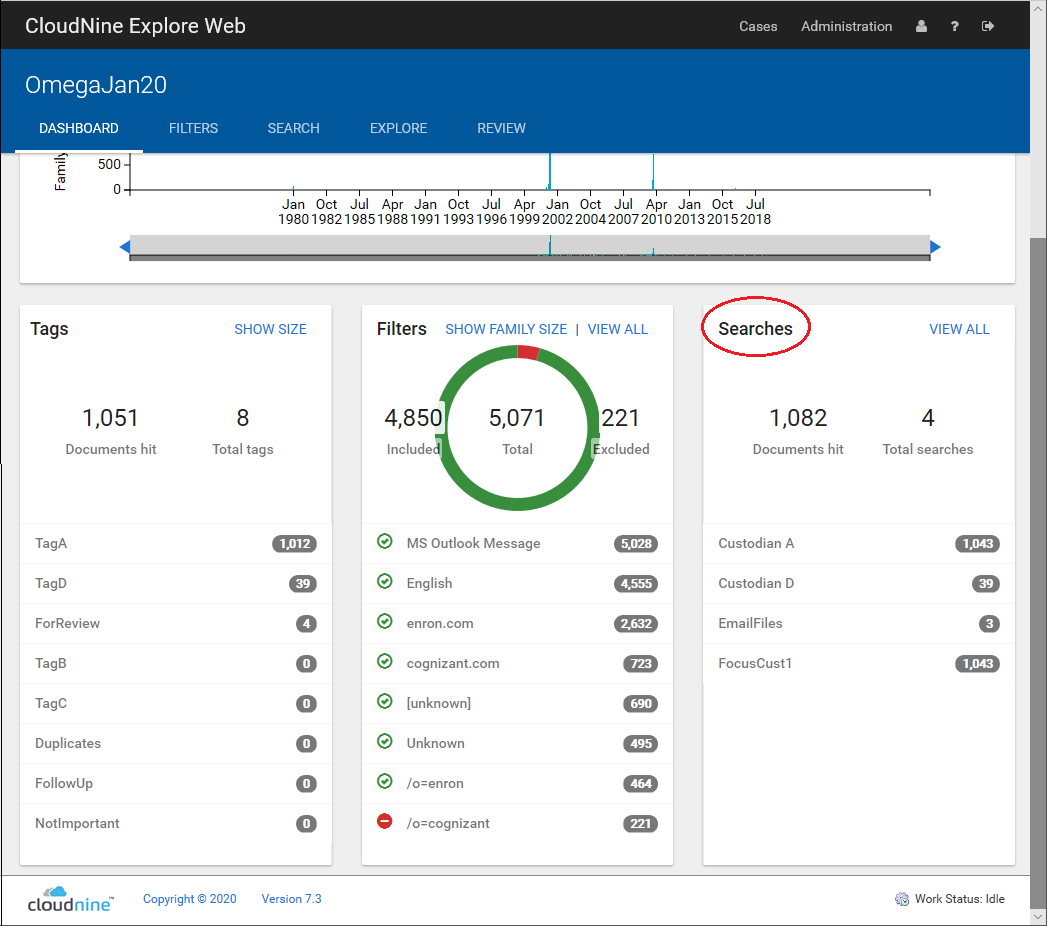The bottom right of the DASHBOARD page displays a Searches pane displaying information on the eight most recent searches in the current case.
The top of the Searches pane displays the total number of documents returned by searches and the total number of searches in the case.
A list of searches appears at the bottom. Each listed search includes either the number of documents returned for the search or a status message. Status message include:
•ExecutePending — The search is on-going.
•Out of date — The search needs to be run again for up to date information.
•Error — An error has occurred.
•New — The search has been created, but has not been run yet.