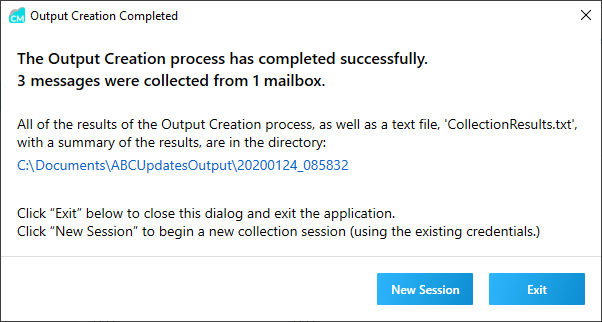
Once all your data has been retrieved and the appropriate output files created, CloudNine Collection Manager displays a completion dialog.
The completion dialog displays the name of collection results log file created in the output directory. You can click on this link to open a file explorer to that directory. Then view the results file in your favorite text editor. The log provides details including your selected output options and lists the mailboxes that were collected along with a count of messages retrieved.
If there were messages that could not be collected that information will also be available in the same output folder.
Collection Manager provides a standard log file in your C:\ProgramData\CloudNine Collection Manager\Logs folder. This file is a running log of all Collection Manager activities. A new log file is started each day.
•Click Exit if you are finished using Collection Manager and wish to close the application.
•Click New Session if you wish to start another collection session using the same O365 credentials.