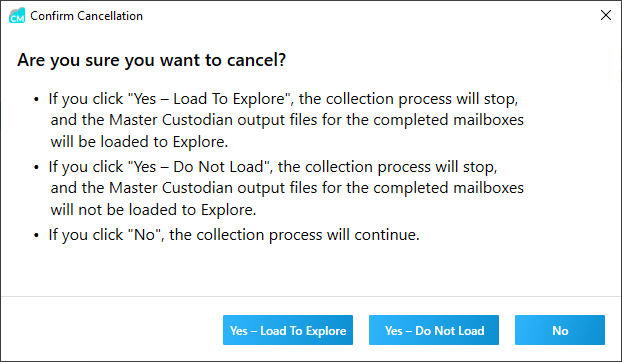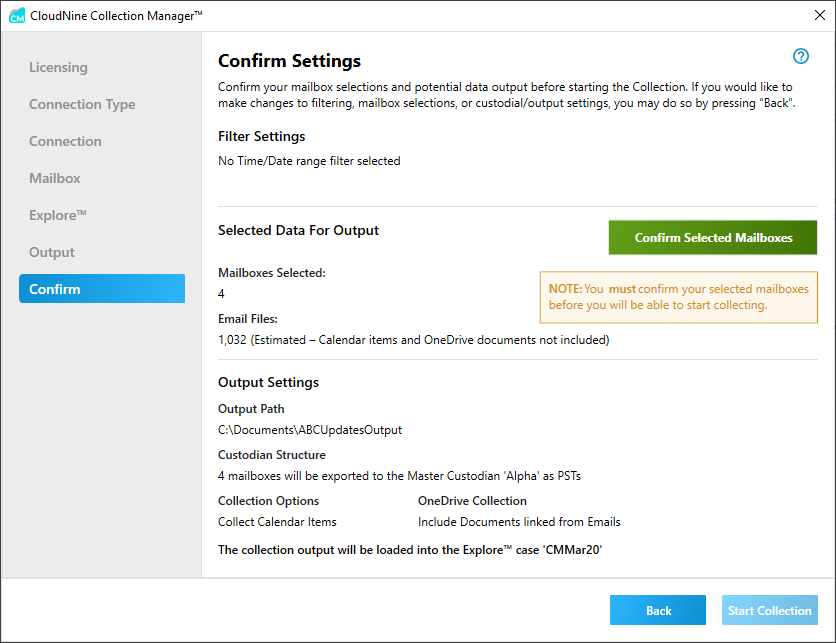
The Confirm Settings screen allows you to verify your CloudNine Collection Manager selections before committing to the Extraction process.
If necessary, click Back to return to the Output screen and alter any selections that were made. If you go back and modify options other than mailbox selection or date restriction, your estimated message count will not change.
Click Confirm Selected Mailboxes to review your specific mailbox selections to make sure you didn't miss anything. The Confirm Selected Mailboxes dialog displays.
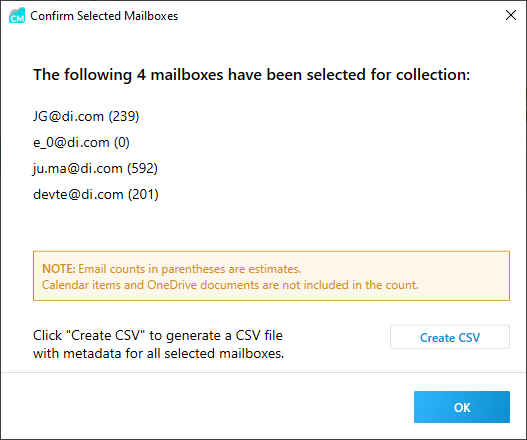
•Click Create CSV to generate a CSV file containing metadata for all of your selected mailboxes.
•Click OK to close the Confirm Selected Mailboxes dialog.
Back on the Confirm Settings screen, click Start Collection to begin collecting your data. A progress dialog will be displayed to update you on the collection process. The bottom of the screen displays information about the current item being collected.
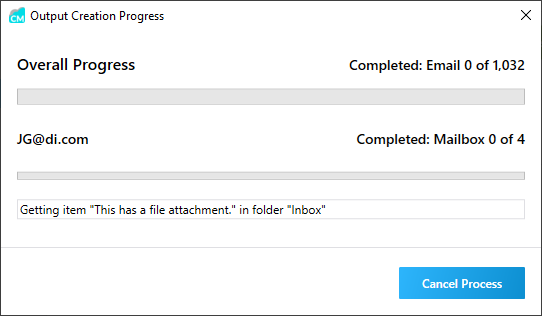
If needed, you can click Cancel Process to abort the data extraction, otherwise CloudNine Collection Manager will continue retrieving the data you requested. If you cancel, the Confirm Cancellation dialog displays giving you the option to load any completed mailboxes to Explore (if you selected that option), not load to Explore, or continue collecting data. Press No if you do not want to cancel.
If you do not respond to the Confirm Cancellation dialog within 15 seconds, the cancel is ignored and the collection process will continue.