In Concordance Desktop, a word is any string of characters. A word can be a series of numbers or a combination of letters, numbers and even punctuation or symbols. Familiarize yourself with your database dictionary by reviewing or printing the entries.
|
The maximum length of a dictionary word is 64 characters. When a word exceeds 64 characters, only the first 64 characters of the word are included in the dictionary. Since the full word is not listed in the dictionary, the word may not be found in the database. For example, creating a word that includes the file name and path can create a word longer than 64 characters that is not found in the database. |
You can review dictionary entries in three areas:
•The database properties dialog box displays the number of words included in your dictionary and the punctuation that is indexed.
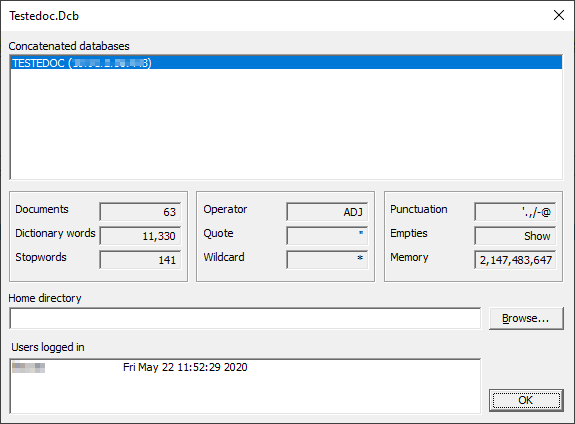
•The Dictionary dialog box accessed from the File menu provides a complete listing of all the words included in the dictionary, the number of documents each word appears in, and how many word hits there are for each word in the dictionary.
To search for a word in the dictionary, type all or part of the word in the field below the word list.
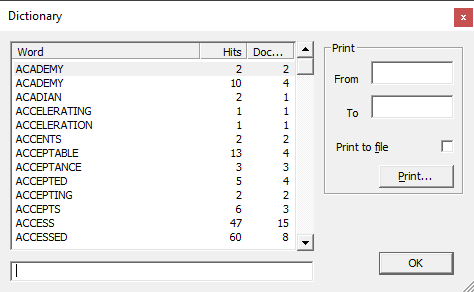
•The Dictionary dialog box accessed from the Search pane allows reviewers to select words from the dictionary and add them directly into search logic in the Advanced Search panel.
To Print the Words in the Dictionary
1.On the File menu, click Dictionaries, and then Database dictionary.
2.To print a range of words, in the From field, type the first word in the range, in the To field, type the last word in the range, and click the Print button.
i.To print all words in the dictionary, leave the From and To fields blank, and click the Print button.
ii.To print the dictionary words to a .txt text file, select the Print to file check box before clicking the Print button.