For full-text searching, punctuation is not indexed. Concordance Desktop treats punctuation as spaces. All punctuation is ignored, such as periods or quotations, as well as currency and percentage symbols.
There are two exceptions to this rule, and both exceptions must be true:
•Punctuation is listed in the Punctuation field on the New or Modify dialog box to be indexed
•Punctuation is embedded in a string of characters
You can find what punctuation is full-text searchable in a database, when it’s embedded in a string of characters, by checking the Punctuation field in the database properties dialog box. By default, Concordance Desktop includes the apostrophe, period, comma, and forward slash. You may want to add symbols like the ampersand and the at sign for e-mail databases.
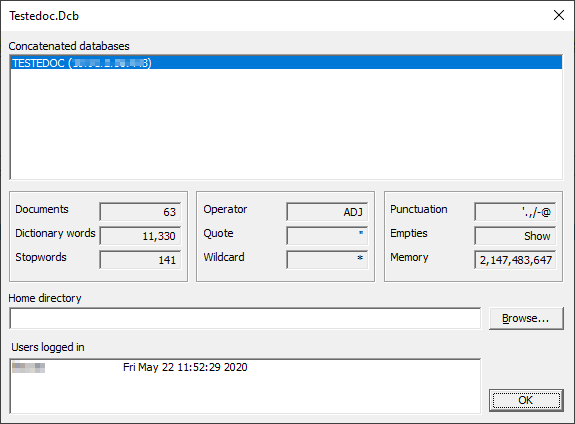
Examples: Embedded Punctuation
•AOL.com and NETSCAPE/AOL – Allows you to search on these terms because the entries relate to a case regarding Internet browsers.
•D’Arcangelo – The apostrophe is embedded because of the surname spelling. People mentioned in case records may have possessive apostrophes embedded in their names and may be added to the list because the name is searched often.
•john.smith@organization.com – The period and at sign are both examples of embedded punctuation within an e-mail address.
To Adjust Punctuation Settings
1.On the File menu, click Modify to open the Modify dialog box.
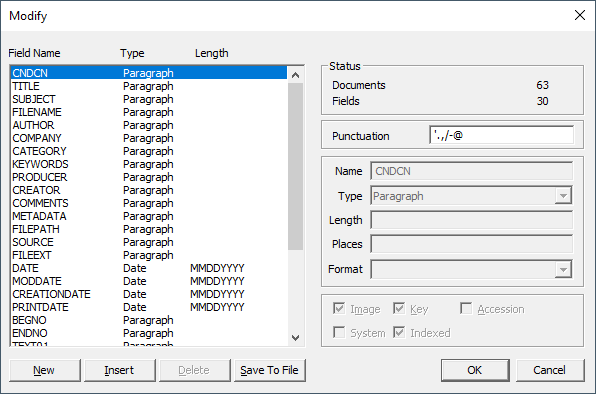
2.In the Punctuation field, add or delete the applicable punctuation.
3.Click OK to save your changes.
4.Run a full index to update the database dictionary with the punctuation changes.