When synchronized with Concordance Desktop, each tab in Concordance Desktop has an associated tab in the viewer, displaying the associated document view. You can have up to 16 views open at the same time. Each view is accessible using the named tabs at the top of the workspace.
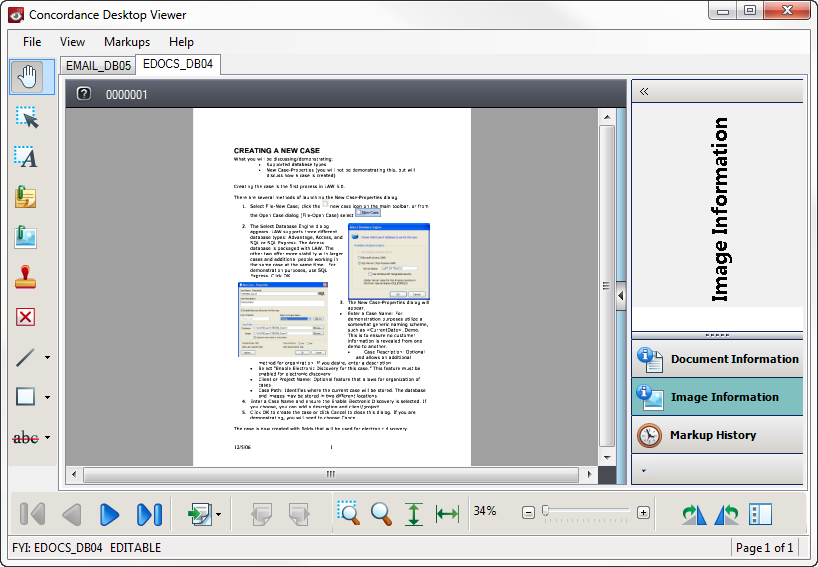
|
If the Concordance Desktop Image Base (.cib) file does not exist for the corresponding Concordance Desktop database, then you are prompted to convert the existing imagebase or select the load file exported from CloudNine™ LAW (OPT) or Concordance Desktop Image (LOG) file. |
To View Media Files in the Viewer
1.In Concordance Desktop, select the database tab you want to view.
2.On the Dynamic toolbar, click the View Image (camera) button.
The viewer opens the view for the document associated with the current record in Concordance Desktop.
To Close the Current View
From the File menu, click Close.