After running a production in a database that contains emails and attachments, a production attachment range can be generated to reflect the new production numbers assigned to the family of documents.
|
An attachment field must be added to the database prior to generating the attachment range. For more information on adding fields, see About Modifying Databases. |
To Generate a Production Attachment Range
1.From the Tools menu, click Production, and then Production Attachment Range. The Production Attachment Range dialog opens
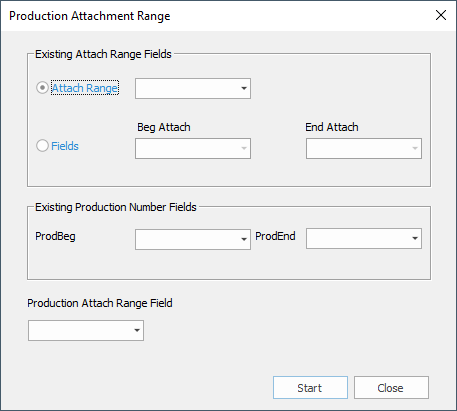
2.In the Existing Attach Range Fields section, select one of the following to specify the field(s) which contain the attachment data:
•Select the Attach Range option if a field in the database contains an attachment range, and then select the field that contains the attachment range data.
•Select the Fields option if there are beginning attachment number and ending attachment number fields in the database, and then from the Beg Attach and End Attach list select the fields that contain the attachment data for the beginning attachment number and ending attachment number.
3.In the Existing Production Number Fields section, select the fields that contain the beginning production number values and ending production number values in the database.
4.In the Production Attach Range Field section, select the field you want to use to store the production attachment range.
5.Click Start.