Common administrative tasks can be managed on the Jobs tab. New jobs can be added to run automatically at scheduled intervals and existing jobs can be removed, disabled, edited, and run manually. Setting up these actions in advance allows you complete control in managing your schedule and ongoing maintenance tasks, freeing your time for other needs.
Scheduled job activities can be automatically updated on the Jobs tab as changes are recorded by the server. On the Jobs tab, use the Auto refresh feature to automatically update jobs displayed, or click the Refresh button to manually update the listing.
|
You can also schedule jobs to run using Windows Task Scheduler to save server resources and manage load balancing. |
|
Job processing uses server RAM. To monitor any memory drain when certain jobs are running, check the Memory bar graph in the Server tab. |
|
Too much processing on the Concordance Desktop server can bring the server down. Watchdog services will restart the server but user sessions will be shutdown. Each user needs to log back on to regain access. |
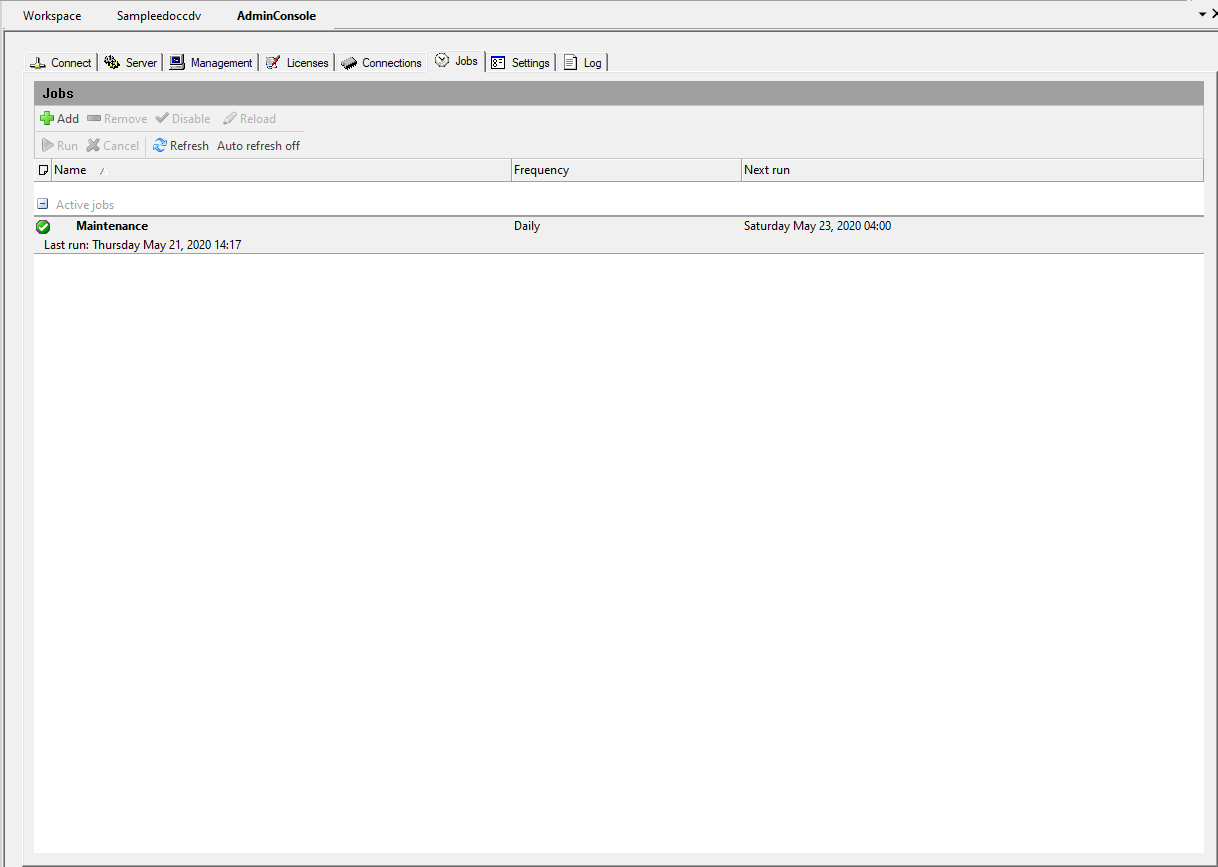
From the Jobs tab you can schedule the following tasks:
•Reindexing of one or all databases
•Indexing of one or all databases
•Packing of one or all databases
•Packing of one or all dictionaries
•Deleting old snapshot .snp files saved on the server
Snapshot .snp files store users search history and can be large. Review these files periodically, and delete any that have not been accessed within an established timeframe, such as 30 days. For more information about snapshots, see Setting the snapshot path.