It will be important to have a basic understanding of how certain aspects of Concordance .FYI and FYI Reviewer impact your users.
As FYI Server administrators, you will need to know the user interface distinctions between Concordance and FYI Reviewer users in order to assist them as needed.
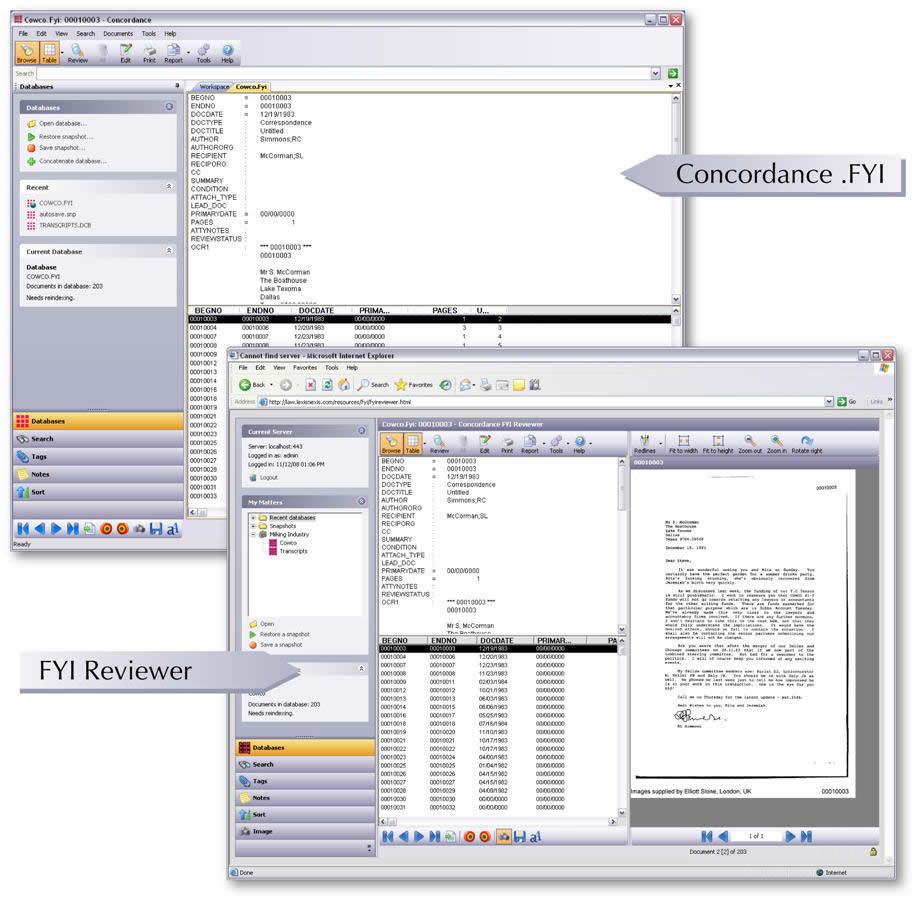
User Interface Distinctions for Concordance .FYI and FYI Reviewer
FYI Reviewer looks and works nearly identical to Concordance. The following table outlines the differences between each application.
FYI Reviewer |
Description |
|---|---|
|
The user interface is designed for reviewer functionality only. |
|
Concordance databases are viewed within a Microsoft Internet Explorer browser window. |
|
FYI Reviewer includes the Standard toolbar and does not include the Concordance Menu toolbar. |
|
Associated databases display in the My Matters panel in the Databases task pane in FYI Reviewer, and are accessed by clicking on them in the menu tree. |
|
The Databases task pane has both a Current Server and Current Database panel displaying current logon information for each. |
|
Concordance Native Viewer is a separate software application and viewed in a separate application window. |
|
If using Concordance Image to view images, Concordance Image is embedded in the FYI Reviewer application and viewed within the browser window |
|
Reviewers can only import transcript files. |
|
Databases can be concatenated for single sessions from the Databases task pane. |
|
You cannot run productions from FYI Reviewer. |
Concordance .FYI |
Description |
|
The application includes both reviewer and administrator functionality for this stand-alone application. |
|
Concordance users view both the Concordance Menu and Standard toolbars, and can view menu commands depending on how security is applied, except for the Modify command on the File menu, which is always restricted. |
|
Associated databases are opened for each individual .fyi file distributed in the Databases task pane in Concordance and accessed by clicking on tabs in the primary window. |
|
The Databases task pane has a Current Database panel displaying the active database. |
|
Concordance Native Viewer is a separate software application and viewed in a separate application window. |
|
Concordance Image (Opticon) is a separate software application and viewed in a separate application window. |