Log files for the FYI Server and FYI Administration Console Server are automatically saved in the Working Path folder on the FYI Server. Log files are retained in the Working Path folder for the number of days specified in the Previous logs to retains field in the Server log options dialog box.
The default directory for the Working Path folder is C:\Documents and Settings\Application Data\CloudNine\FYI Server 5\Working Path (Windows XP) or C:\ProgramData\CloudNine\FYI Server 5\Working Path (Windows 7).
To Open a Log File in the FYI Admin Console
1.Click the Log tab.
2.Click the Open button to open the Open log file dialog box.
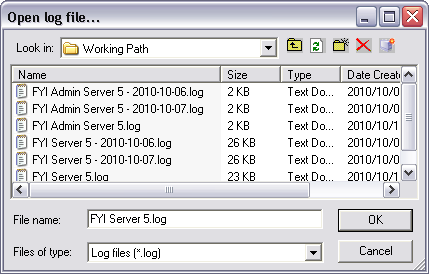
3.Click the log file you want to open, and click OK.
i.Clicking OK opens the log file on the Custom side tab on the Log tab. The Custom side tab is only visible on the Log tab when a retained log file is opened.