Firewalls can be added only to the FYI Server or the FYI Administration Console Server or both.
To Edit a Server Firewall
1.Click the Firewall tab.
2.Do one of the following:
•To edit a firewall to the FYI Server, click the Server side tab.
•To edit a firewall to the FYI Administration Console Server, click the Administration side tab.
3.In the firewall list, click the firewall you want to edit
4.Click Edit.
i.Clicking the Edit button opens the Edit a network range dialog box.
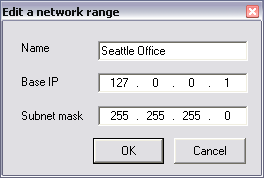
5.Edit the firewall name, base IP, or subnet mask.
i.The subnet mask must be a valid subnet account.
ii.To find a location’s IP address and subnet mask information, open a command prompt, type ipconfig /all, and press Enter.
6.Click OK.
7.Click Apply to save your changes.
i.To undo your changes, click the Revert button.