The TagToField CPL writes the tag names to a user specified field in the database separating the tag names with the specified delimiter.
The TagToField CPL works with the following versions of Concordance:
•8.x
•9.5x
•10
|
This CPL is also known as TagToField CPL in older versions of Concordance. |
To run the TagToField_v[version #].cpl
1.On the File menu, click Begin Program.
2.Locate and open the TagToField_v[version #].cpl file.
3.Click [2] Tag field, using the arrow keys select the field to write the tag names, and then press Enter.

4.Click [3] Delimiter, using the arrow keys select the delimiter you want to use to separate the tags in the field, and then press Enter.

5.Click [G] Go!.
6.When prompted, do one of the following:
•Click Yes - confirms that you want to place the contents of the selected field.
•Click No - returns to the main menu allowing you to select a different field.
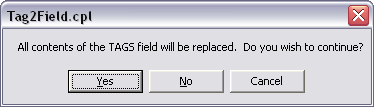
7.When the CPL is finished, click Quit, and then verify that the CPL executed properly. The selected field should display tags names separated by the delimiter you specified.
| For example, the field TAGS contains the following: |
| TAGS : Confidential, Responsive |