Concordance stores tag and tag history information in the .trk file. You can review the .trk file at a given time to review all tags currently set in the database. The .trk file includes three sections:
•Index Section - These records begin with a hash mark (#). These records show how many tags a document has applied to it. For example, if there are 10 documents in a database with three tags applied to each document, then there would be 30 records in this section.
•Tag List - These records begin with a dollar sign ($). One record exists for each unique tag name in the database. If there were three tags in the database, there would be three records in the tag list.
•Tag History - These records begin with a plus or minus sign (+ or -). These records identify added and deleted tags.
|
In the .TRK file, personal folders and the tags in the folder are preceded by the » character and the user's Windows login or security user ID. |
To Review the .Trk File
1.On the Tools menu, click Manage List Files. The List File Management dialog displays.
2.Click Open, navigate to and select the database's .trk file. Click Open.
3.Browse to and click the database's .trk file, and click Open.
4.Select the Edit tab. The .trk file information is displayed.records in the database's .trk file are listed on the Edit tab.
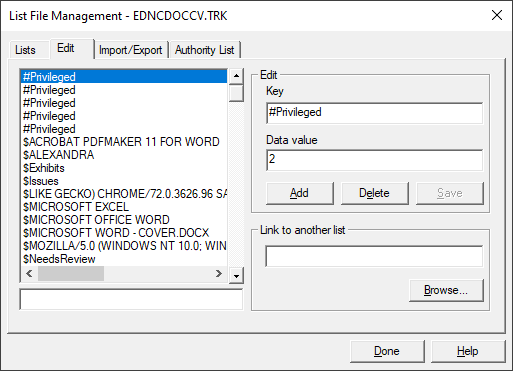
5.Review the displayed information.
6.Click Done to close the List File Management dialog.