Tally is a great tool for gaining an item count for a specific field to help you organize your document collection and for quality assurance checks. Perhaps you need to quickly determine how many contracts are currently in your caseload or verify if any new ones have been added to the database since you started your review. Or, find out how many times a key witness is mentioned by tallying the Author field. A Tally count itemizes this information for you so you can perform internal quality assurance checks in your case review, organize documents by field type, or narrow your searches to a reduced set of records.
The Tally feature is only accessible from the Table view, and runs a query on the selected field column. Once a Tally has been executed in Table view, you can open the Tally Panel by clicking the Tally button that appears in the lower section of the Navigation Pane.
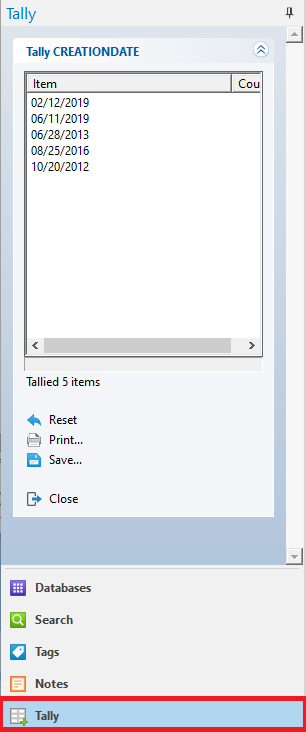
Run a Tally in Table View
1.In the Table view, right-click in a field column.
2.Select Tally <field name>.
3.The tally results are displayed in the Tally Panel of the Navigation Pane.
4.Double-click an item in the tally list to display the associated records in the Table view and the first corresponding record in the Browse view.