Load files or delimited text files typically have extensions ending in .dat, .csv, or .txt. Each file contains record metadata, but some may also include body text. We recommend having your OCR separated into individual text files and imported separately.
As an administrator, always make it a best practice to open and review delimited text files when you receive them, as the files are not always prepared perfectly and may need to be modified.
|
Delimited text files can be opened with any text editor program, such as Notepad. We recommend using an advanced text editor program like TextPad® or UltraEdit®. |
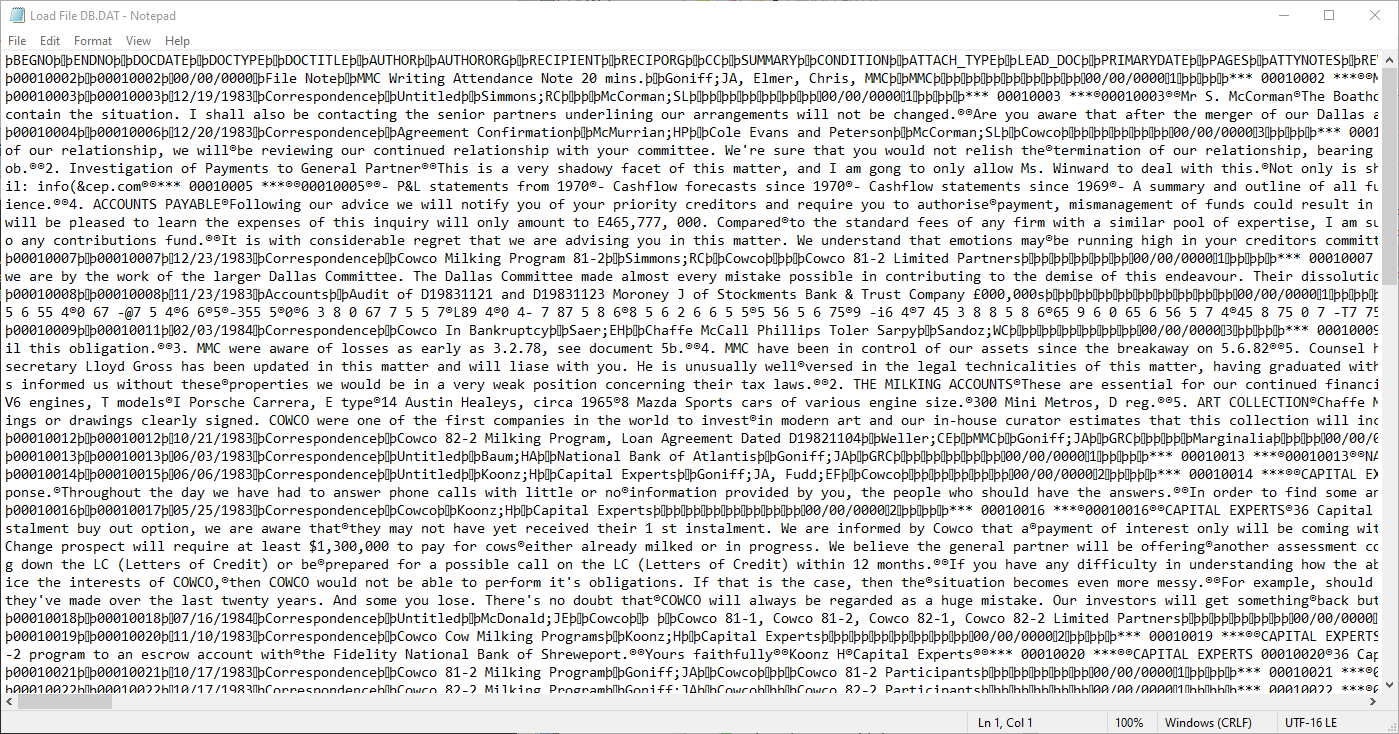
Reviewing a Load File
1.Open the load file in any text editor program.
2.Review the load file for the following elements:
•The file must be a text-based format with an extension of .dat, .csv, .txt, .rtf, or any normal text file extension.
•If there is not a header row containing field names, open the associated .tif file for the first record and match the data in the record to the data in the .tif file.
•Note the delimiters used in the file. Concordance can handle any standard text delimiters.
•Note the date format used in the file. Concordance can load dates containing slashes in any order with either 2- or 4-digit years, with a maximum of 8 digits. The only date formats Concordance can load without slashes is the universal date format of YYYYMMDD and the mm-dd-yyyy date format with dashes.
•Check the final line number for your last record to note the number of records expected to be added to the database. Subtract header row if the Skip first line option is checked during import.
•Is there a carriage return at the end of the record? If not, add a carriage return at the end of the record. Concordance will not load the last record if the carriage return at the end of the record is missing.
|
Concordance database field names do not support special characters. Therefore, if you are using the Delimited Text Database Creation wizard, make sure that the header row does not contain any special characters (i.e. #, $, etc). Special characters will prevent the wizard from creating the fields properly. |