Attachment ranges that express the family relationships of produced documents can be populated from production numbers.
Generate Production Attachment Ranges
1. From the Tools menu, select Production, and then Production Attachment Range. The Production Attachment Range dialog displays:
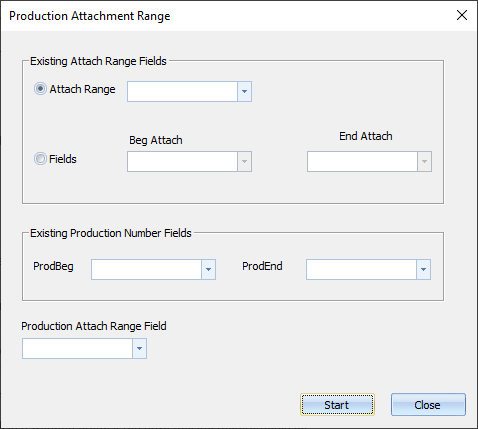
2.In the Existing Attach Range Fields section:
•Select the Attach Range option if a field in the database contains an attachment range, and then select the field that contains the attachment range data in the drop down.
•Select the Fields option if there are individual beginning attachment number and ending attachment number fields in the database. Then select the appropriate fields in the Beg Attach and End Attach drop downs.
3.In the Existing Production Number Fields section, ProdBeg should be set to the field that contains the beginning production number and ProdEnd should be set to the field that contains the ending production number value in the database.
4.Select the Production Attach Range Field you want to use to store the production attachment range.
5.Click Start.