Tabs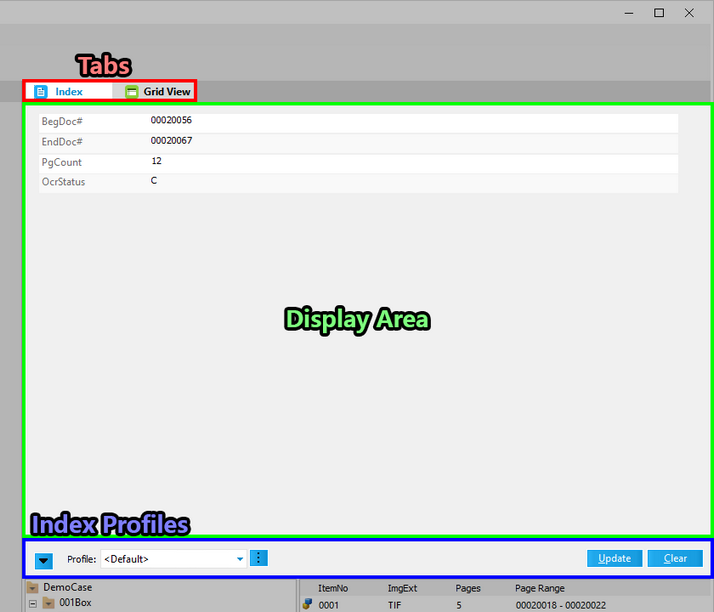
•Index - Under this tab, the Display Area lists all Visible Metadata Fields from the active Case File, and provides the relevant data for records selected within the Case Directory. You can change which fields are Visible, or manage the full list of available Metadata Fields, by editing the active Index Profile within the Modify Fields utility. •Grid View - Also known as Embedded Grid View, which is not initially viewable. Activating this tab will prompt you to launch the Database Query Builder in order to generate search results to be sent here. This tab has its own Toolbar independent of the Main User Interface. Display Area
This is where data from Visible Metadata Fields is shown for records selected within the Case Directory. The Embedded Grid View will also become viewable here once search results are generated. Large lists of viewable Metadata Fields or search results can be navigated via the scrollbar on the right (not shown).
The record data shown in certain Metadata Fields (white display boxes) can be edited within this pane by typing directly into their data fields, and/or through the available drop-down menu, depending on the type of Metadata Field being edited.
 More information can be found in the Metadata Fields topic. More information can be found in the Metadata Fields topic.
Index Profiles
Under the Index tab, the Visible Metadata Fields listed within the Display Area are determined by the Index Profile selected here. These profiles can be re-used across multiple cases.
Select an Index Profile to use with the Profile drop-down menu. The  button is used to open the Modify Fields utility, allowing you to manage all the Metadata Fields available with this Index Profile, and make them Visible within the Display Area. Use the Update button to apply any changes made within the Display Area to the current record. The Clear button will remove the selected record's data from all editable Metadata Fields. button is used to open the Modify Fields utility, allowing you to manage all the Metadata Fields available with this Index Profile, and make them Visible within the Display Area. Use the Update button to apply any changes made within the Display Area to the current record. The Clear button will remove the selected record's data from all editable Metadata Fields.
 More information can be found in the Index Profiles topic. More information can be found in the Index Profiles topic.
Use the  button located on the left to expand the Visible Metadata Fields pane down over top of the Case Directory. button located on the left to expand the Visible Metadata Fields pane down over top of the Case Directory.
|
![]()
![]()