Session Defaults
You can setup import session defaults, such as locking and unlocking settings, saving the current settings as default, or set the settings and the DocID seed in current use as the default for future sessions.
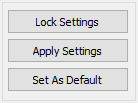
Use the Settings tab in ED Loader to select among options for saving ED Loader settings:
Lock Settings or Unlock Settings - Toggles between locking and unlocking import settings. When locked, settings cannot be changed.
•Apply Settings - Saves the currently selected settings and applies them if you restart ED Loader. Use this option if you want to temporarily close ED Loader before running the import session. Settings are saved to a case-level ED Loader configuration file. For more information on stopping and restarting ED Loader sessions, see Cancelling and Resuming Sessions.
•Set as Default - Saves the current Settings tab selections and the DocID seed as default for all cases started with the same LAW executable.
