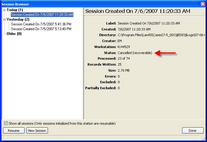The Electronic Discovery (ED) Loader may be easily canceled during an import and then restarted at a later time.
•When an ED Loader import session is running, click Cancel and then follow the prompts to fully cancel the session.

|
If you cancel an ED Loader session when the Progress dialog box is open, you will see the Confirm Cancellation dialog box.

Click one of the following:
•Safe Cancel. (Recommended) To complete the current item and then stop. •Normal Cancel. To stop the session immediately. This option may result in incomplete items. •Continue. To continue processing the current session. |
|
You can restart any session that was previously started on the current workstation and then canceled.
1.On the File menu, click Import, and then click Electronic Discovery. 2.The CloudNine™ LAW Electronic Discovery Loader starts. 3.On the File menu, click Sessions. The Session Browser dialog box opens. Incomplete sessions will show as Canceled recoverable in the Status message. 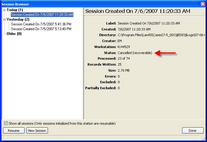
4.Select an uncompleted session and then click Resume. 5.The incomplete session restarts.

|
Note the following facts when restarting import sessions:
•Only sessions initialized from the current workstation may be resumed. •Sessions that end unexpectedly due to some sort of crash may generate a restart prompt when the ED Loader is re-launched from the same machine in the same LAW case. •If the connection to a SQL Server is lost during the ED Loader import process, the ED Loader will display a notification on the Progress dialog just above the total progress bar. During this time, the Loader will attempt to reconnect to the database and continue processing. The import process can be stopped at this time by clicking the Cancel button. |
|